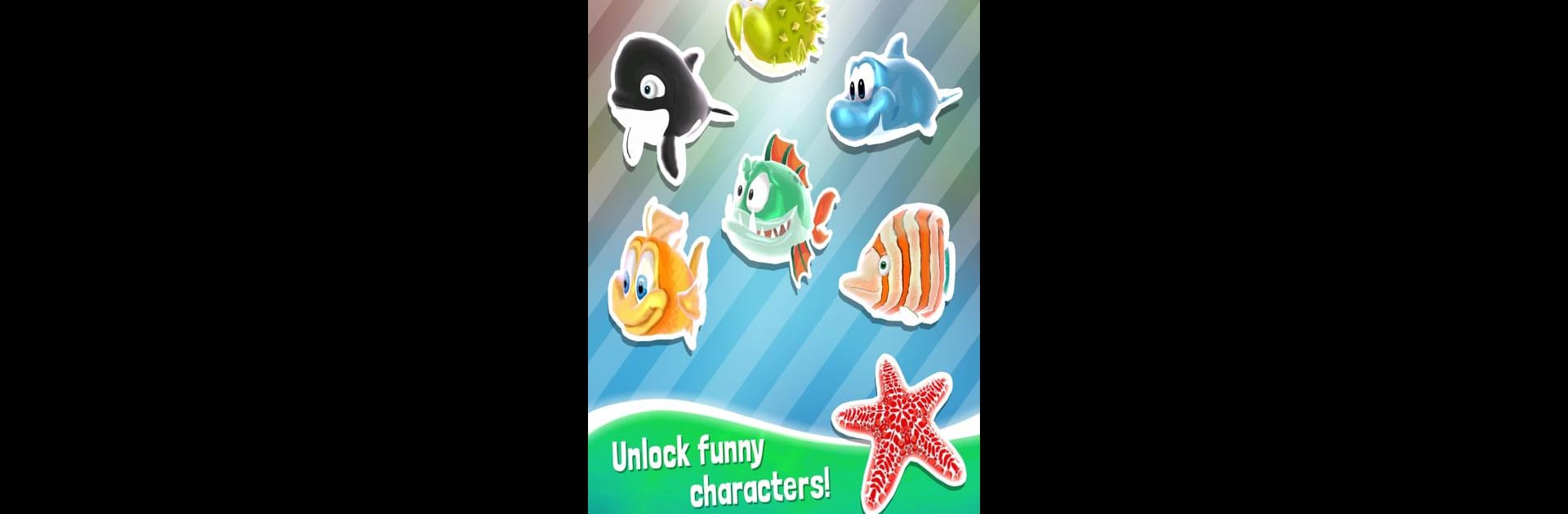Explore a whole new adventure with 🐳 Run Fish Run 2 🐳, a Arcade game created by CR logics. Experience great gameplay with BlueStacks, the most popular gaming platform to play Android games on your PC or Mac.
About the Game
Ready for some fast-paced fishy fun? 🐳 Run Fish Run 2 🐳 puts you in the fins of a spunky little hero dashing across wild, watery tracks. Dodge dangers, collect shiny coins, and see how far your favorite fish can make it outsmarting sneaky enemies. Whether you’re a casual player just looking to kill some time or you’ve got that competitive streak, this Arcade game from CR logics is packed with all the quick reflex challenges you love — plus a splash of personality.
Game Features
-
Vibrant Underwater Graphics
That playful 3D cartoon look makes everything pop, from the zippy fish to the wild obstacles lurking along your route. -
Plenty of Fish in the Sea
You’re not stuck with just one fish—unlock dolphins, sharks, piranhas, whales, and more. Each has its own mood and style, so pick your underwater champion. -
Power-Ups Galore
Six different bonuses make things even more exciting. Turn invincible, zip ahead, or just cause a little chaos among those pesky obstacles. -
Endless Running, Surprises Everywhere
Cruise down a 3-lane waterway as long as your skills (and nerves) hold out. The longer you last and the more coins you grab, the greater your scores and unlocks. -
Get Creative with Customization
Discover and collect up to 60 different sea creatures and plants to build out your own unique underwater playground as you go. -
Leaderboards & Achievements
Want to know how you stack up against others? Check the real-time leaderboards and see who’s racking up the best scores. Tons of achievements, prizes, and cups are waiting. -
Bumping Soundtrack
The energetic music is catchy enough to keep you hooked while you dodge hungry crocodiles and feisty birds. -
Challenge (or Show Off to) Friends
Visit your friends’ unique underwater worlds, swap stories, maybe even brag a little about your latest high score.
All these features feel even snappier when you play 🐳 Run Fish Run 2 🐳 through BlueStacks—even more responsive and smooth, so every jump and dash just feels right.
Start your journey now. Download the game on BlueStacks, invite your friends, and march on a new adventure.