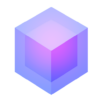Slime.io – Devour the Сity! is an Arcade game developed by CASUAL AZUR GAMES. BlueStacks app player is the best platform to play this Android game on your PC or Mac for an immersive gaming experience.
Join the fun at Slime.io, where you play as a slime that devours everything in its path and grows bigger and bigger! In this 3D game, you’re competing against other slimes in a city where you must eat everything around you to grow and avoid getting swallowed up by your opponents.
The controls are easy: just tap the screen and slide your finger in the direction you want to crawl. As you consume objects, you’ll earn slime points that will help you climb the rankings. But be careful, as every player is on their own in this battle royale and .io game, and you’ll need to grow from a small slime into a huge monster capable of devouring entire cities!
The game features stunning 3D graphics, simple controls, a variety of slime skins to choose from, and unique locations to explore. You can also earn achievements as you progress through the game.
Download Slime.io – Devour the Сity! on PC with BlueStacks and become the biggest and baddest slime in town.