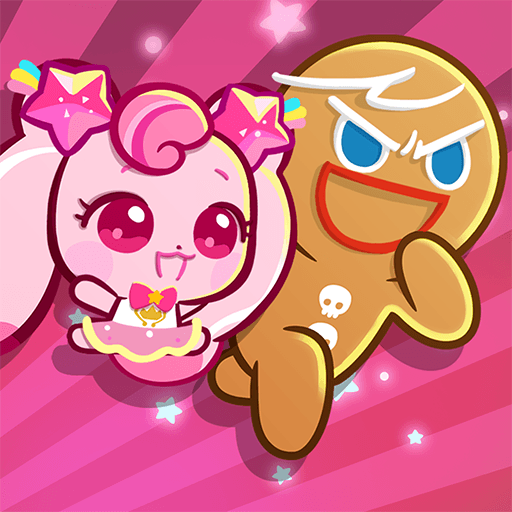Slots Gol is an Arcade game developed by PAULO JUNIOR. BlueStacks app player is the best platform to play this Android game on your PC or Mac for an immersive gaming experience.
Slots Gol will get you ready to win the jackpot in no time! This exciting and unique slot machine is themed around the beautiful game of football, especially the World Cup.
As you spin the reels and try your hand at winning big, you can put yourself right into the action of the world of football. Slots Gol will take you on a journey filled with excitement and anticipation thanks to its abundant football-themed elements, gorgeously designed user interface, special effects, and enthralling sound effects.
The grand prize of the game is the Hercules Cup, so aim high and hold onto it to become the ultimate winner! It’s time to lace up your digital cleats and give Slots Gol a spin because this game packs so much excitement into such a small package. Who knows, you may just come out on top as the champion of the World Cup!
Download Slots Gol on PC with BlueStacks and win awesome prizes.