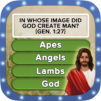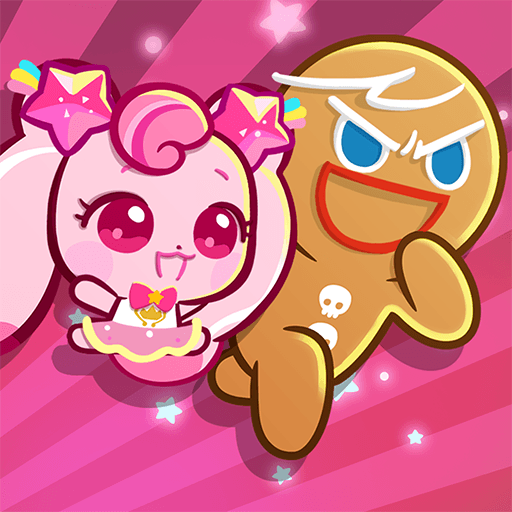Bring your A-game to SOLITAIRE CARD GAMES FREE!, the Arcade game sensation from Super Lucky Casino. Give your gameplay the much-needed boost with precise game controls, high FPS graphics, and top-tier features on your PC or Mac with BlueStacks.
About the Game
Looking to kick back with a timeless card game? SOLITAIRE CARD GAMES FREE! from Super Lucky Casino might be just what you need. Whether you’re a longtime solitaire fan or just in the mood to pass some time, this Arcade game serves up plenty of classic card-matching fun, with just the right mix of challenge and casual play. On your phone or on your laptop with BlueStacks, it’s about relaxing, testing your skills, and seeing how you stack up against others.
Game Features
-
Classic Klondike Fun
Jump into classic Klondike solitaire, easy to pick up but still hard to master. Shuffle, deal, and see if you can get every card stacked before you run out of moves. -
Levels & Progression
Like a little progress bar? Compete in levels that get tougher as you go. It’s a nice touch if you love working your way up from newbie to card shark. -
Offline or Online Play
No connection? No biggie. Play solo when you’re on the go, or hop online for competitive tournament duels when you’re feeling feisty. -
Game Modes Variety
Switch things up with different ways to play—try Duel battles, Ranked Games with levels, traditional Classic mode, or even the Vegas style to change up the pace. -
Helpful Power-ups
Stuck? There are bonus powerups such as free flips, x-rays to peek at hidden cards, or free aces to help you get out of a jam. -
Daily Bonuses
Pop in each day for a fresh reward. These daily bonuses come in handy for leveling up or tipping the scales when luck’s not on your side. -
Playable Collection
Not just one take on solitaire—the collection includes a bunch of different styles all bundled into a simple interface.
Try your hand at solitaire how you want, where you want—even on your PC through BlueStacks if that’s your thing.
Slay your opponents with your epic moves. Play it your way on BlueStacks and dominate the battlefield.