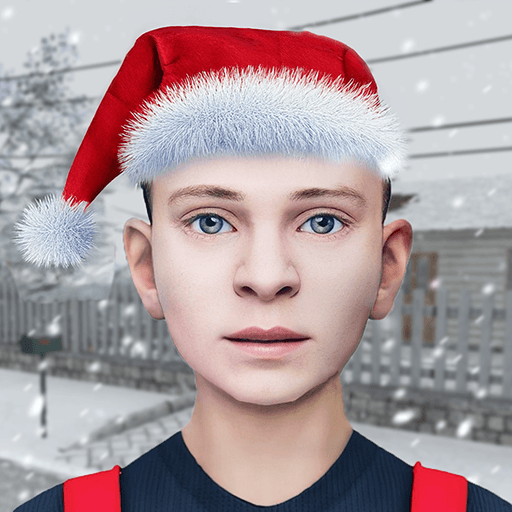Space Defender Xtreme brings the Arcade genre to life, and throws up exciting challenges for gamers. Developed by Scratchmark, this Android game is best experienced on BlueStacks, the World’s #1 app player for PC and Mac users.
About the Game
Space Defender Xtreme by Scratchmark is an old-school Arcade shooter with a modern twist. You’re in charge of saving Earth from wave after wave of relentless alien ships, all in that fast-paced, straight-up addicting style that makes these games hard to quit. It’s the kind of challenge where your reflexes matter, and every round feels like a shot at topping your own high score.
Game Features
-
Variety of Spacecraft
Pick from several distinctive ships, each with its own quirks—some are speedy, others pack heavier firepower, so figuring out what fits your style takes a little experimenting. -
Challenging Alien Swarms
Enemies don’t just come in one flavor. You’ll face different types of alien ships, each getting a bit tougher and a whole lot trickier the longer you last. -
Switchable Weapons
Change things up during battle by swapping between weapon types. Sometimes you’ll want to spray shots everywhere, other times you’ll need precision—your call. -
Tougher Boss Stages
Every so often, you’ll run into a boss. Be ready: each boss fight is harder than the last and really puts your skills (and maybe patience) to the test. -
Useful Power-Ups
Stay on the lookout for power-ups—think shields, weapon boosts, extra health—since your enemies aren’t about to let up. -
Recharge Systems
Shields and weapon energy refill over time, but watch out: health doesn’t come back, so every hit counts. -
Competitive Leaderboards
Want some bragging rights? Global leaderboards are built in, so you can see how you stack up against everyone else. -
Pure, Uninterrupted Fun
No ads, no in-app purchases, just classic arcade action. Play on your phone or try it on BlueStacks for that big screen, arcade-at-home feel.
Slay your opponents with your epic moves. Play it your way on BlueStacks and dominate the battlefield.