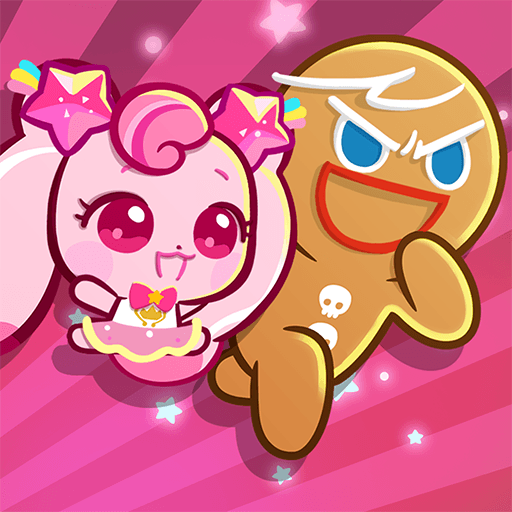Join millions to experience Stickman Ragdoll Fighter: Bash, an exciting Arcade game from CASUAL AZUR GAMES. With BlueStacks App Player, you are always a step ahead of your opponent, ready to outplay them with faster gameplay and better control with the mouse and keyboard on your PC or Mac.
About the Game
Stickman Ragdoll Fighter: Bash throws you right into the chaos of arcade battles where stickmen come to life in the weirdest, wobbliest way possible. It’s all about quick reactions, flinging punches, and seeing those ragdoll physics in action as your hero dukes it out across wild arenas. Whether you’re in it for the silly animations or the fast-paced fighting, you’ll find each round offers something new to keep your fingers busy. Play it on BlueStacks for some added comfort—big screen, easy controls, you get the idea.
Game Features
-
Easy, Intuitive Controls
No complex combos here: just use the joystick to move and tap to unleash hits. That’s it—straightforward, so you can focus on the fun parts like dodging and bashing. -
Satisfying Ragdoll Physics
Ever wanted to see a stickman flail in slow-mo after a good punch? The unpredictable ragdoll reactions turn every fight into a laugh-out-loud spectacle. -
Active Battles
Forget waiting around. Enemies charge fast, and you’ll need to keep on your toes—or whatever stickmen have—if you want to survive. -
Weapons and Power-Ups
Sprinkle in a little chaos with random weapons and loot scattered through the fights. Find the right tool and you might just knock down your rival in one clever swing. -
Varied Battle Arenas
No two stages feel quite the same. From cramped halls to open spaces, every location nudges you to change your approach and keeps things fresh. -
Polished Graphics & Animations
The look is clean but full of those over-the-top animations that never get old, especially when everything goes flying. -
Made for Quick Sessions
Got a few minutes? That’s all you need. Each match is short and sweet—perfect for squeezing a bit of mayhem into your downtime.
Stickman Ragdoll Fighter: Bash by CASUAL AZUR GAMES proves that ragdoll stickmen can put on a show you didn’t know you needed.
Make your gaming sessions memorable with precise controls that give you an edge in close combats and visuals that pop up, bringing every character to life.