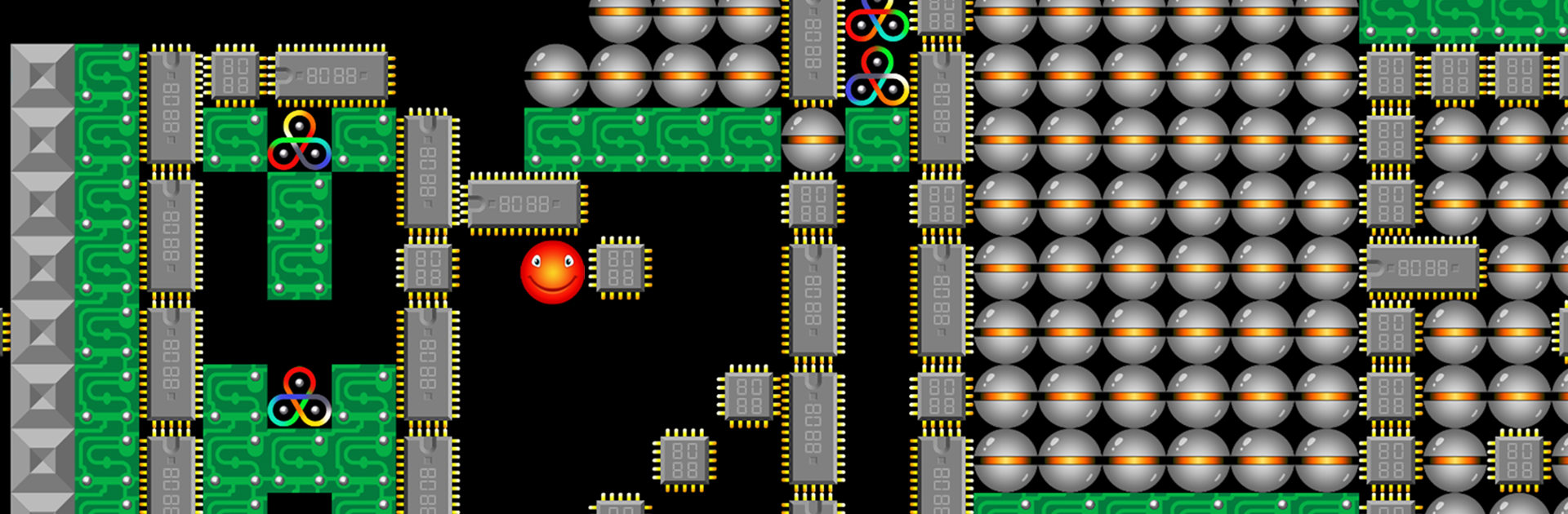Supaplex brings the Arcade genre to life, and throws up exciting challenges for gamers. Developed by inArcades, this Android game is best experienced on BlueStacks, the World’s #1 app player for PC and Mac users.
About the Game
Supaplex by inArcades is where old-school charm and clever puzzling meet fast-paced arcade action. You’ll tag along with Murphy, zipping through quirky levels packed with traps, surprises, and loads of colorful gadgets to collect. Whether you’re a puzzle fanatic or you just love a blast from the past, there’s tons here to keep your brain in gear—and your reflexes on their toes.
Game Features
-
Over 100 Handcrafted Levels
There are 111 wild, creative stages—each one a new challenge. Some are brainteasers, others are all about split-second moves. You never really know what the game will throw at you next. -
Classic Arcade Engine
Supaplex runs on its legendary engine, so the rules are tight and the logic is spot-on. If you loved the original, this will hit all the right notes. -
Loads of Dangers and Collectibles
Guide Murphy past sneaky Snik-Snaks and tricky Zonks while you hunt for Infotrons and try not to get zapped by stray Electrons. It’s a wild ride, trust us. -
Flexible Controls
Use your keyboard, plug in a gamepad, or stick with touchscreen controls—it’s totally up to you. However you like to play, Supaplex plays along. -
Zoom, Save, and Speed Options
Pause and save any time, zoom in for close calls, or set your speed—fast, slow, or just right. Makes experimenting and perfecting tactics super smooth, especially when using BlueStacks. -
Customizable Boards
Want to give your circuit board a fresh look? Tweak the colors and make each game your own. -
Different Modes for Every Skill Level
Besides the classic game, there’s Supaplex HARD for tougher challenges, SQUARES for a new layout, and THINK! if you want a brainy twist. If you feel speedy, give GO! a try—or, if you’re daring, chase WOW!
There’s a lot stuffed in here for arcade fans, puzzle lovers, and anyone who likes to tinker and explore.
Slay your opponents with your epic moves. Play it your way on BlueStacks and dominate the battlefield.