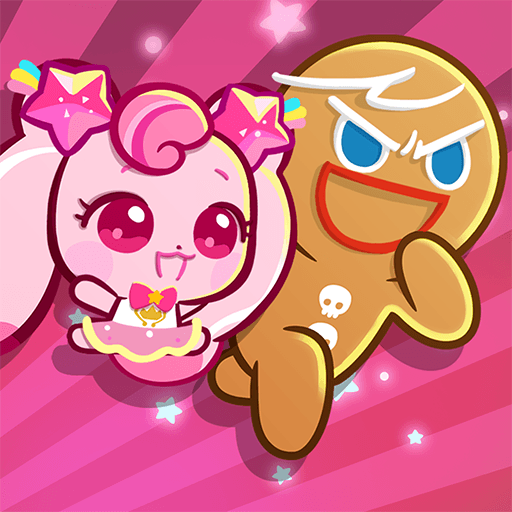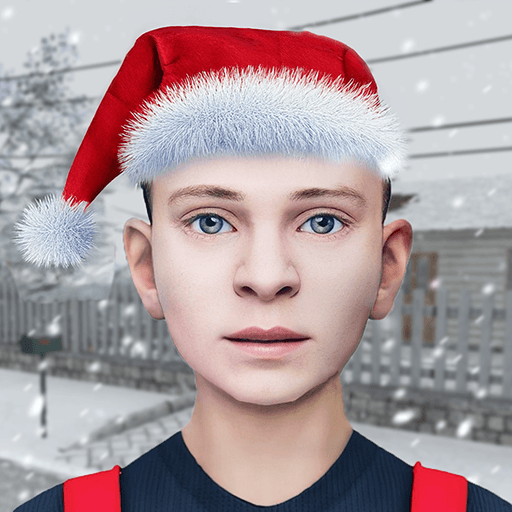Bring your A-game to Hole Swallow, the Arcade game sensation from Ruling Games. Give your gameplay the much-needed boost with precise game controls, high FPS graphics, and top-tier features on your PC or Mac with BlueStacks.
About the Game
Ever wondered what it’s like to be an all-consuming black hole, gobbling up whatever’s in your way? Hole Swallow from Ruling Games tosses you right into that wild arcade action. You’ll start out small, but every item you swallow—including park benches, cars, and eventually whole buildings—makes your hole bigger and hungrier. There’s something oddly satisfying about watching an entire marketplace slip into nothingness while you plan your next move. If you like games where strategy meets chaos, this one’s got you covered.
Game Features
-
Grow with Every Bite: Begin each round as a tiny black hole and get bigger by swallowing everything smaller than you—think chairs, plants, and gradually, entire city blocks.
-
Strategic Eating: Objects come in all shapes and sizes. Decide what to absorb first, since some obstacles are way too big before you’ve powered up. There’s a little bit of puzzle-solving, a little bit of frantic hunting.
-
Unique Challenges Each Level: It’s not just about mindless munching. Some stages throw in time limits, obstacle courses, or special structures that need a tactical approach. Some moves will need careful timing or a good plan.
-
Satisfying Visuals: There’s a real kick in seeing the world fold inwards as your hole gets huge. The color effects and animations make every level feel both chaotic and rewarding.
-
Smooth Controls: Drag, swipe, move—controls are super responsive, whether you’re weaving through narrow streets or zeroing in on clusters of tasty objects.
-
Attack and Collect Modes: Some levels push you to break barriers in your path, while others challenge you to gather items as quickly as possible. Never the same approach twice.
-
Perfect for Fast Sessions or Long Play: Pick up for a quick snack (literally) or settle in for a longer session where you plan your eating spree. Either way, it’s instantly addictive.
Want to get the most out of those quick reflexes? Hole Swallow plays especially nicely on BlueStacks, with smooth performance for all your chaotic collecting.
Start your journey now. Download the game on BlueStacks, invite your friends, and march on a new adventure.