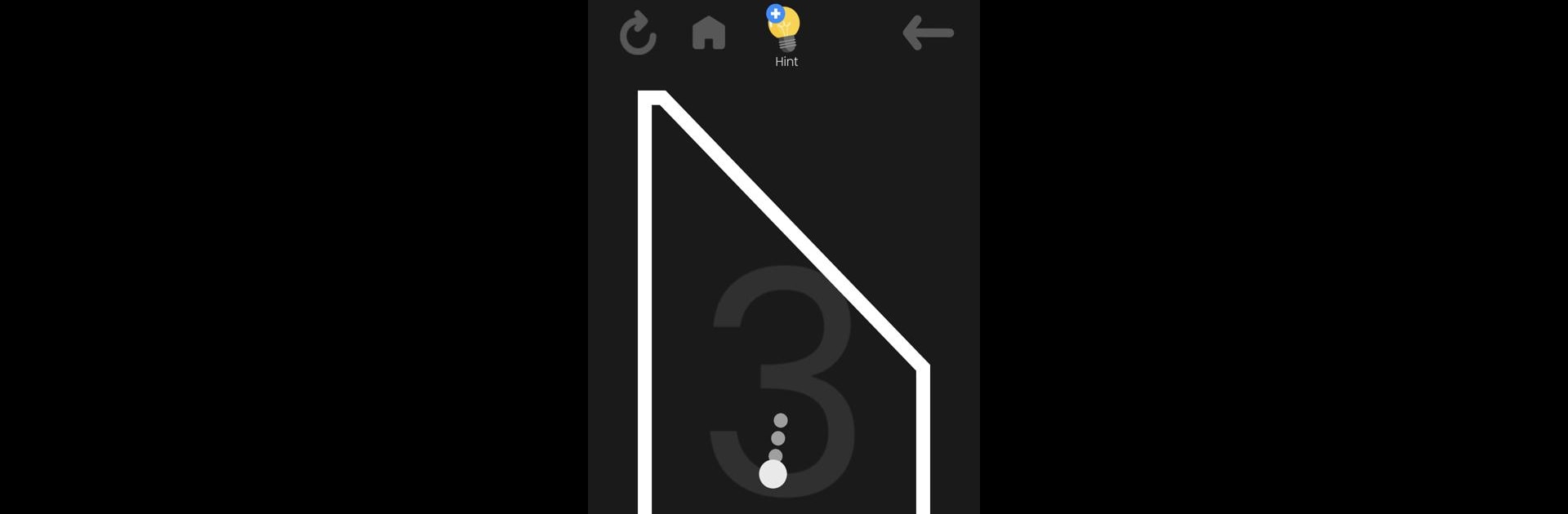Walls brings the Arcade genre to life, and throws up exciting challenges for gamers. Developed by NiJo Games, this Android game is best experienced on BlueStacks, the World’s #1 app player for PC and Mac users.
About the Game
Walls puts your reflexes and timing to the test in a classic arcade setting with a twist. Your goal? Launch a ball, make it bounce off the walls just the right number of times, and crack open the exit. Each stage brings its own set of puzzles, daring you to find that perfect angle before overshooting your mark. It’s quick to jump into, but getting out? Well, that’s a whole other challenge.
Game Features
-
300 Unique Levels
There’s a crazy variety of physics-based levels—each one throws something new at you. You’ll find yourself constantly adjusting your plan as you tap through clever obstacle setups. -
Classic Mode Challenge
In Classic Mode, things get serious. With every successful shot, the number of bounces you have to nail keeps going up, turning each round into a test of focus and grit. -
Simple Tap Controls
No complicated moves here. Just tap, aim, and release—easy to learn, but the real trick is mastering when and where to send your ball flying. -
Physics-Driven Puzzles
Every wall, angle, and bounce has its purpose. You’ll need a sharp eye and quick reflexes to make it through tougher stages. -
Leaderboard Competition
Feeling competitive? Go for those high scores and see where you stack up against players worldwide. Watching your name move up the board never gets old. -
Minimalist Arcade Aesthetic
The game keeps it simple with a clean, unfussy design, making every bounce stand out and keeping your focus right where it needs to be. -
Smooth Experience on BlueStacks
If you like bigger screens and crisp controls, try playing Walls with BlueStacks for an extra-smooth session. -
Short, Addictive Rounds
Got a few minutes to kill? Each level is bite-sized but packs enough challenge to keep you coming back.
Walls by NiJo Games is all about fast-paced, skill-driven fun—just you, a ball, some stubborn walls, and a lot of tricky escape routes.
Make your gaming sessions memorable with precise controls that give you an edge in close combats and visuals that pop up, bringing every character to life.