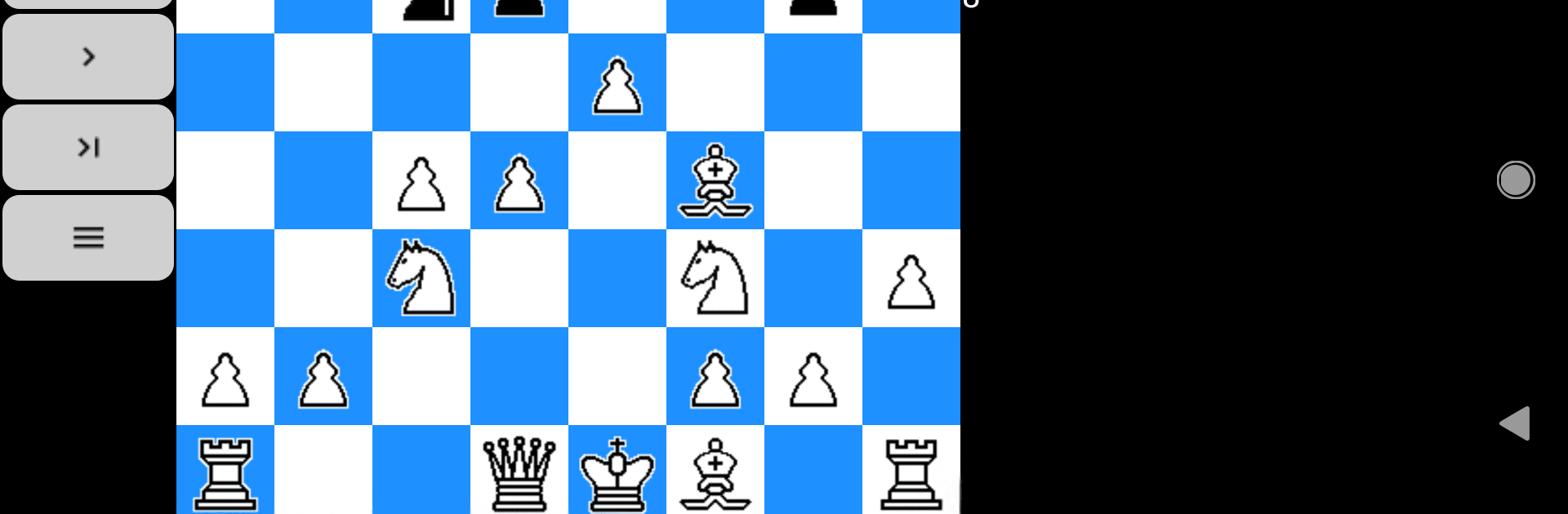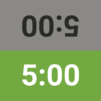Explore a whole new adventure with Chess for Android, a Board game created by Aart Bik. Experience great gameplay with BlueStacks, the most popular gaming platform to play Android games on your PC or Mac.
Chess for Android is definitely not just a basic chess app. The game feels solid, with a straightforward board and all the moves you’d expect—drag pieces around with a click or keyboard, type in classic notations, and the thing responds right away. There’s an optional move coach that lights up where you can go, so it’s actually easy to follow along if you’re learning or just want to double-check what’s allowed. Undoing a move or moving back through the game is quick, which helps if anyone wants to review a tricky position or just fix a mistake.
One big thing here is how flexible it is—games can be loaded, saved, set up with custom situations, or even shared using FEN or PGN. It’s got all those draw rules handled—stalemate, repetition, the fifty-move thing, so none of those “is this a draw?” moments get missed. The engine comes with different levels, so it’s approachable if you just want to play for a bit, or crank it up for a challenge. Plus, the app lets you import pretty much any engine you want, even set up engine tournaments, or just let engines play each other for fun. There’s also stuff like time controls and deep analysis if you’re into seeing how far you can push positions.
If someone uses BlueStacks to play on PC, all these features move right over. It supports outside chessboards and even connects online, so games on FICS or ICC work too. There’s kind of a technical side with the engine options, letting users mess around with threads and endgame tables, but it never forces you to get into that if you just want to play. Overall, it’s just chess—simple or as advanced as you want, with options you probably won’t find in most mobile chess apps.
Start your journey now. Download the game on BlueStacks, invite your friends, and march on a new adventure.