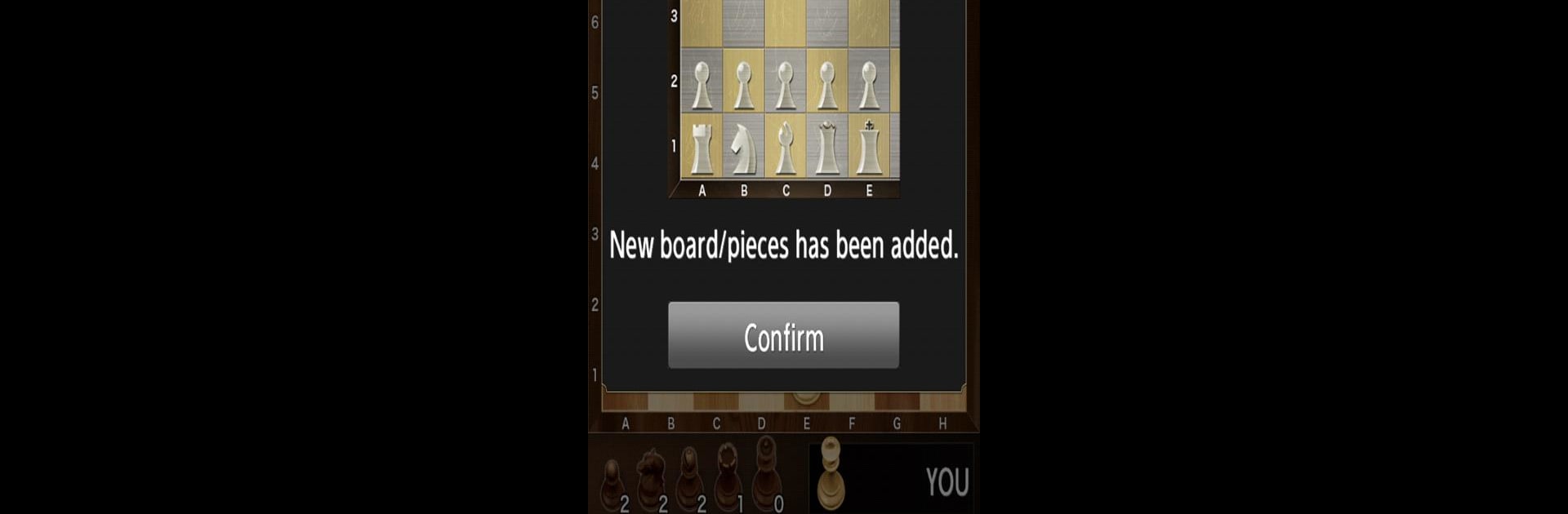Bring your A-game to Crazy Bishop, the Board game sensation from UNBALANCE Corporation. Give your gameplay the much-needed boost with precise game controls, high FPS graphics, and top-tier features on your PC or Mac with BlueStacks.
About the Game
Crazy Bishop brings a fresh spin to the classic chessboard, giving you an entire range of challenges whether you’re just learning or have been playing for years. You can swap between casual matchups or crank up the difficulty for a real test. It’s got everything you’d expect from a chess game, plus some serious extras for tracking your progress or sharpening your skills. Oh, and if you prefer a bigger screen, playing via BlueStacks keeps things crisp and comfortable.
Game Features
-
100 Levels of Challenge
Whether you’re a newbie wanting to learn or aiming to outwit a tough AI, Crazy Bishop lets you set the difficulty. With 100 options, from super easy to almost unbeatable, you’re in full control. -
Flexible Play Modes
Play solo against the computer or make it a head-to-head game by sharing your device with a friend. No Wi-Fi drama, just you, your opponent, and the board. -
ELO-Based Progress Tracking
Curious about how well you’re doing? The game gives you feedback based on the ELO rating system—handy for monitoring your growth as you climb the ranks. -
Medal Rewards & Customization
Winning matches against the computer isn’t just satisfying—it also earns you medals. These unlock cool new board styles and different piece designs, so you can give your matches a personal touch. -
In-Game Help & Analysis
Stuck on a move? Use the hint option or jump into edit mode to analyze tricky positions. There’s also a handy review mode so you can go back and see where things went sideways—or brag about that game-winning move. -
Game Recording & PGN Support
Save your favorite games, load up old records, or even export them as PGN files if you want to study more deeply or share with friends. It also autosaves so you won’t ever lose your progress mid-match. -
History and Restart Feature
Dive into full move histories and, if you spot a mistake or just want to try a different tactic, start the game over from any point you choose. Super handy if you’re aiming to improve or just have a stubborn streak.
Crazy Bishop, crafted by UNBALANCE Corporation, is a solid pick for anyone into board games—whether you’re after a quick brain workout or a way to track and improve your chess strategy. And with BlueStacks, all those features shine on your PC or Mac.
Ready to top the leaderboard? We bet you do. Let precise controls and sharp visuals optimized on BlueStacks lead you to victory.