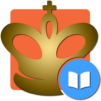Elementary Chess Tactics 2 brings the Board genre to life, and throws up exciting challenges for gamers. Developed by Chess King, this Android game is best experienced on BlueStacks, the World’s #1 app player for PC and Mac users.
About the Game
If you’re just starting out with chess or looking to sharpen your tactical chops, Elementary Chess Tactics 2 makes studying the basics surprisingly engaging. Created by Chess King, this board game is all about helping you spot and execute clever tricks—those little “aha!” moments that can turn the flow of a match. Expect hands-on exercises and lots of practical puzzles that’ll get you thinking several moves ahead, all at your own pace.
Game Features
-
Chunky Puzzle Collection
With over 1,800 training exercises, you’ll find more than enough brain-teasers here. Each one zeroes in on key tactical themes like decoys, distractions, and that ever-rewarding moment when a defense crumbles. -
Step-by-Step Coaching
Stuck? No pressure—the app acts like a tutor, offering hints, explanations, and even showing where you’ve gone off track (and why). Kind of like a coach who’s patient with your mistakes. -
Interactive Practice
These aren’t “one-and-done” quizzes. You actually get to play out each position against the computer, making the learning feel more like a game than homework. -
All Skill Levels Covered
The exercises come in a range of difficulties, so whether you’re learning your very first trap or working up to trickier stuff, there’s something here to match your speed and confidence. -
Real Progress Tracking
The app doesn’t just toss puzzles at you—it tracks your ELO rating as you go, so you can watch your improvement over time. -
Flexible Test Modes
Want a challenge? Jump into custom test modes to focus on your weak spots or just see how much you’ve absorbed in a hurry. -
No Wi-Fi? No Problem
Brush up on tactics anywhere, even offline. Plus, syncing across multiple devices is easy, so you can study whether you’re on Android, iOS, or the web. -
Tablet-Friendly
Designed to look sharp and work smoothly on bigger screens, which is handy if you’re reviewing positions with BlueStacks on your PC. -
Bookmark Favorites
Save tricky or interesting exercises, then go back and give them another shot whenever you want. -
Free Sample Lessons
Try a bunch of fully-featured lessons before committing—see how the app fits your learning groove without jumping through hoops.
Ready to top the leaderboard? We bet you do. Let precise controls and sharp visuals optimized on BlueStacks lead you to victory.