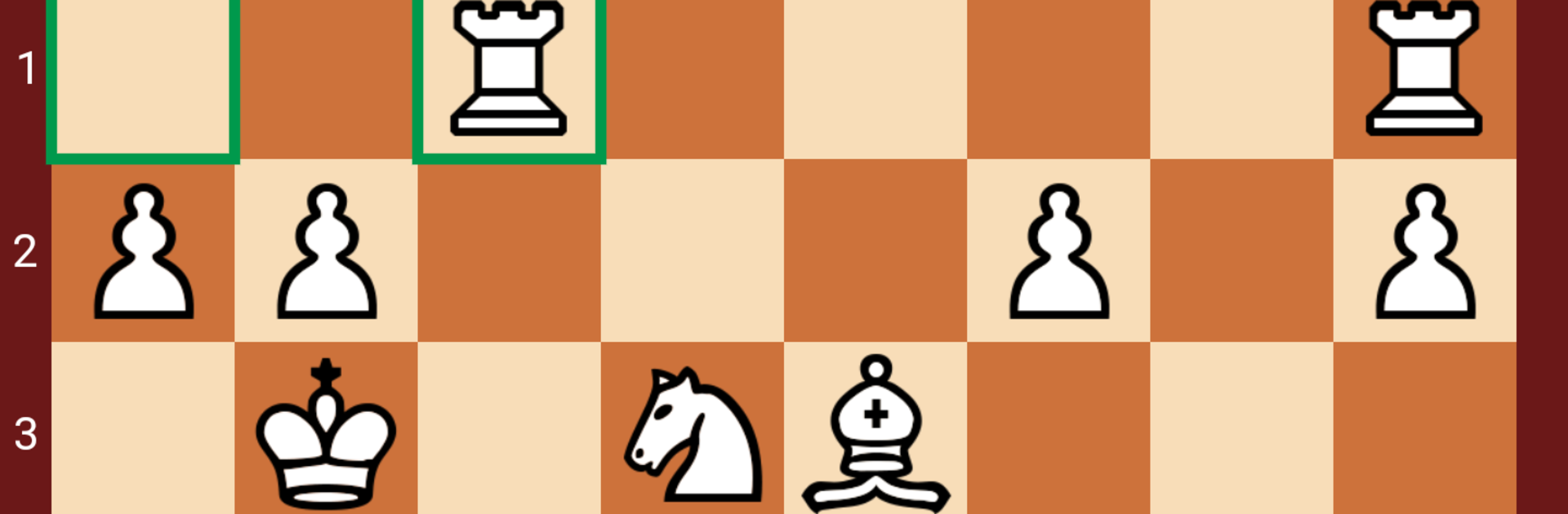Explore a whole new adventure with Fun Chess Puzzles Free – Tactics, a Board game created by Lucian Musca. Experience great gameplay with BlueStacks, the most popular gaming platform to play Android games on your PC or Mac.
About the Game
Fun Chess Puzzles Free – Tactics is a quick, no-fuss way to sharpen your chess instincts with bite-size challenges. Built by Lucian Musca, it serves up thousands of positions that adapt to how you play, so you’re always getting puzzles that feel just right. Want to squeeze in a few tactics on your phone or fire it up on PC with BlueStacks? Easy.
Game Features
- 4,000+ Offline Puzzles: A massive handpicked collection spanning roughly 1000–2500 ELO, ready to solve anytime.
- Smart Difficulty & Real Ratings: Your rating updates after every attempt using the Glicko-2 system, and the next puzzle matches your current level.
- Rich Tactical Themes: Checkmates, pins, skewers, discovered attacks, X-ray shots, sacrifices, interference, clearance, blocking, trapped pieces, removing the defender, overloaded pieces, advanced pawns, weak back ranks, mate threats, zugzwang, zwischenzug, stalemate, and perpetuals—plenty to train every pattern.
- Clean, Flexible Interface: Simple controls, support for tablets, and several board and piece themes so it looks the way you like.
- Notation & Engine Analysis: See moves in standard chess notation and dig deeper with a strong built-in engine when you want to understand the “why.”
- Track Your Progress: ELO history, detailed stats for completed tactics, achievements, and a global leaderboard to see how you stack up.
- Share & Improve: Send interesting positions to friends and quickly report any puzzle that doesn’t look right.
- Built for the Board Genre: A focused training tool for the Board crowd, tuned for quick sessions or long study streaks.
Start your journey now. Download the game on BlueStacks, invite your friends, and march on a new adventure.