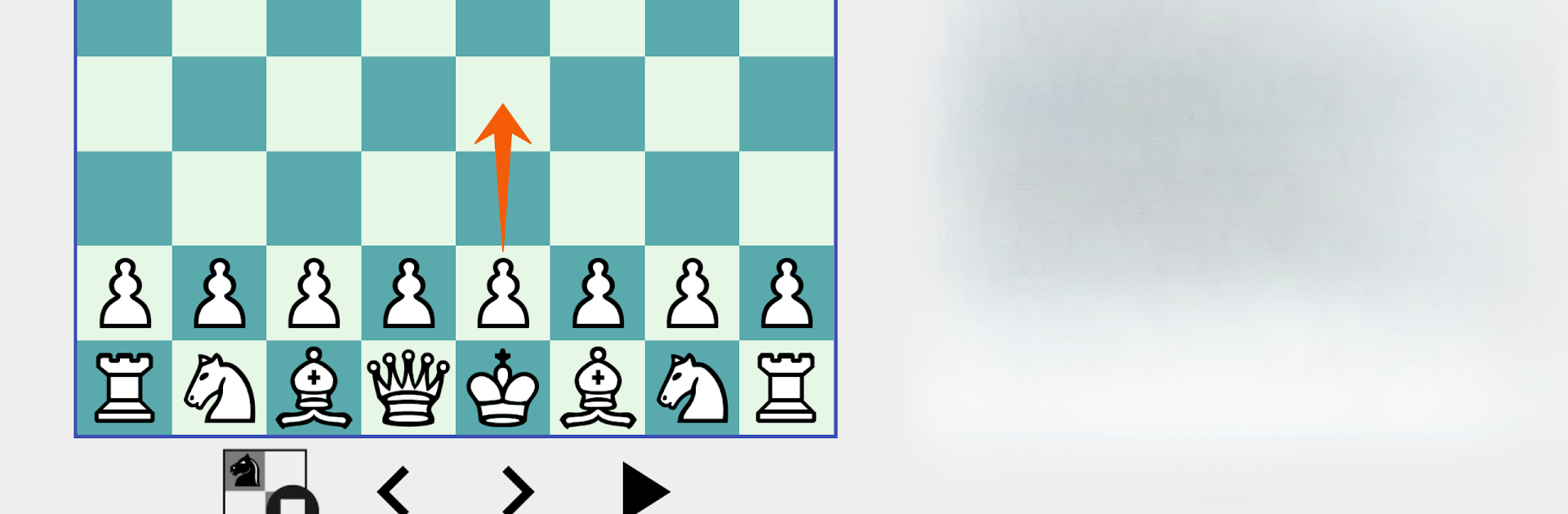Explore a whole new adventure with Analyze your Chess – PGN Viewer, a Board game created by Lucian Musca. Experience great gameplay with BlueStacks, the most popular gaming platform to play Android games on your PC or Mac.
About the Game
Ever found yourself replaying a tense chess match in your head, wishing you could spot exactly where things went sideways or, hey, maybe where you absolutely nailed it? Analyze your Chess – PGN Viewer makes reliving (and learning from) your games super easy. Whether you’re an aspiring grandmaster or someone who just likes to tinker with moves, this handy chess tool lets you dig deep into your games, replay them, and understand every twist and turn.
Game Features
-
Effortless Game Reviews
Load up your chess games with just a couple of taps. The PGN viewer is straightforward, so you can skim through entire matches or zero in on single moves—easy as pie. -
Smart Analysis Tools
Curious about that one odd move you made? Let the built-in engines flag mistakes, blunders, and even suggest smarter moves. It’s like having a coach who never sleeps. -
Rich Support for PGN Files
Import your PGN files straight from your device or Dropbox, and enjoy full support for those handy comments, variations, and tags. Editing, annotating, or just poking around your collection is simple. -
Share Like a Pro
Whether you want to send a game as a text snippet, a GIF, or even just a single position image, you’re covered. Sharing is super smooth, and you can copy key moments to your clipboard, too. -
Tinker With Chess Puzzles
Want to create your own tactics or set up gnarly problems for friends? You can craft endgames, partial matches, or full puzzles without breaking a sweat. -
Try Out Different Engines
Plug in popular chess engines like Stockfish or Komodo, and switch between them as you like. Tinkering with engine settings is a breeze—even beginners can get the hang of it. -
Custom Themes & Looks
Pick from a handful of board themes to match your mood (or bragging rights). There’s something satisfying about making your game look just the way you want. -
Explore and Filter Games
Got a massive library? Use the Games Explorer to filter at lightning speed and find exactly the match or tactic you’re after. Super helpful for referencing old games or learning new openings. -
Replay & Experiment
Instantly replay games, try out wild variations, or check move sequences you always wanted to test. Short and long algebraic notation? Both supported, because why not! -
Designed for Tabletop & Big Screens
The interface is friendly whether you’re using your phone, tablet, or streaming through BlueStacks. It’s just as comfy on the couch as it is on the go.
If you’re into chess, PGN files, or just like breaking your games down piece by piece, Analyze your Chess – PGN Viewer by Lucian Musca is practically a must-have for the Board genre.
Ready to top the leaderboard? We bet you do. Let precise controls and sharp visuals optimized on BlueStacks lead you to victory.