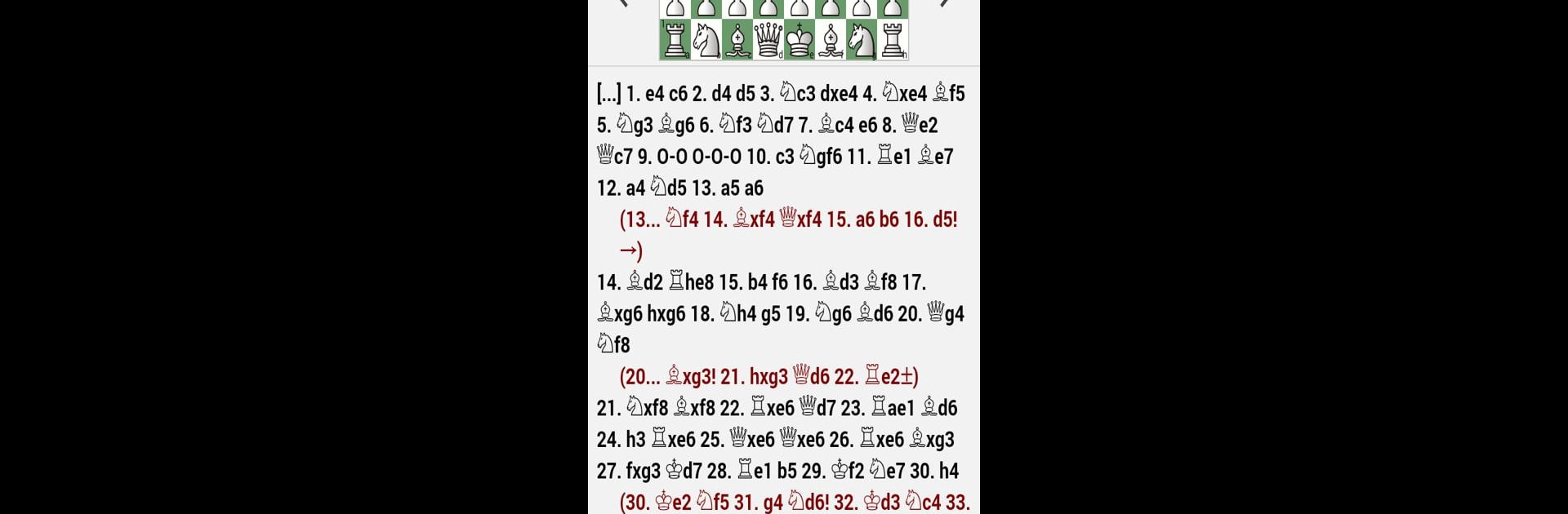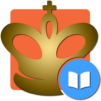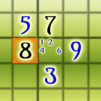From the innovators and creators at Chess King, Garry Kasparov – Chess Champion is another fun addition to the World of Board games. Go beyond your mobile screen and play it bigger and better on your PC or Mac. An immersive experience awaits you.
About the Game
Ever wondered what it’s like to face off against one of the greatest chess minds in history? Garry Kasparov – Chess Champion lets you dig right into the heart of Kasparov’s legendary career. Whether you’re up for replaying iconic matches, exploring clever tactics, or testing yourself with tricky exercises, this chess course brings a real Kasparov experience to your fingertips. And if you like playing on a bigger screen, BlueStacks has you covered.
Game Features
-
Play Like (and Against) Kasparov
Tackle 225 interactive exercises where you’re challenged to either think like the champ or try your hand at outsmarting him. Each puzzling move gets you closer to his genius—or shows just how tough he really was. -
A Legendary Game Library
Scroll through a massive archive of 2,466 real games from Kasparov’s career, including nearly 300 with detailed commentary. Relive decades of chess history, one move at a time. -
Friendly Guidance & Hints
Stuck on a position? The program doesn’t leave you hanging. Expect hints, step-by-step solutions, and even explanations for your mistakes—including those famous “refutations” that Kasparov loved to deliver. -
Interactive Lessons
Don’t just read about chess strategies—try out the moves right on the board. The course covers everything from openings to critical endgames, all broken down into bite-sized, practical segments. -
Adaptive Challenge Levels
Whether you’re just starting or have years of experience, there’s a wide range of difficulty settings. Each exercise is double-checked for accuracy, and the goals vary to keep things fresh. -
Personal Progress Tracking
The built-in rating tracker (ELO style) follows your improvement as you train. Bookmark favorite puzzles, test yourself in different ways, and watch your scores shift over time. -
Tablet & Offline Support
Designed to look great on both phones and tablets. Got a long commute or spotty Wi-Fi? No problem—play offline whenever you want. -
Account Sync on Multiple Devices
Link to your Chess King account and keep learning, whether you’re on Android, iOS, or the web. Start a lesson on your tablet, finish it later on your PC using BlueStacks. -
Full Access Demo
Try out a chunk of the course for free, with no strings attached. Lessons in the free section are completely functional, letting you genuinely test the waters before committing. -
Organized Course Structure
Everything’s neatly grouped by year, with sections devoted to specific themes: play like Kasparov, play against him, and explore distinctive periods in his career—all easy to browse through.
Make your gaming sessions memorable with precise controls that give you an edge in close combats and visuals that pop up, bringing every character to life.