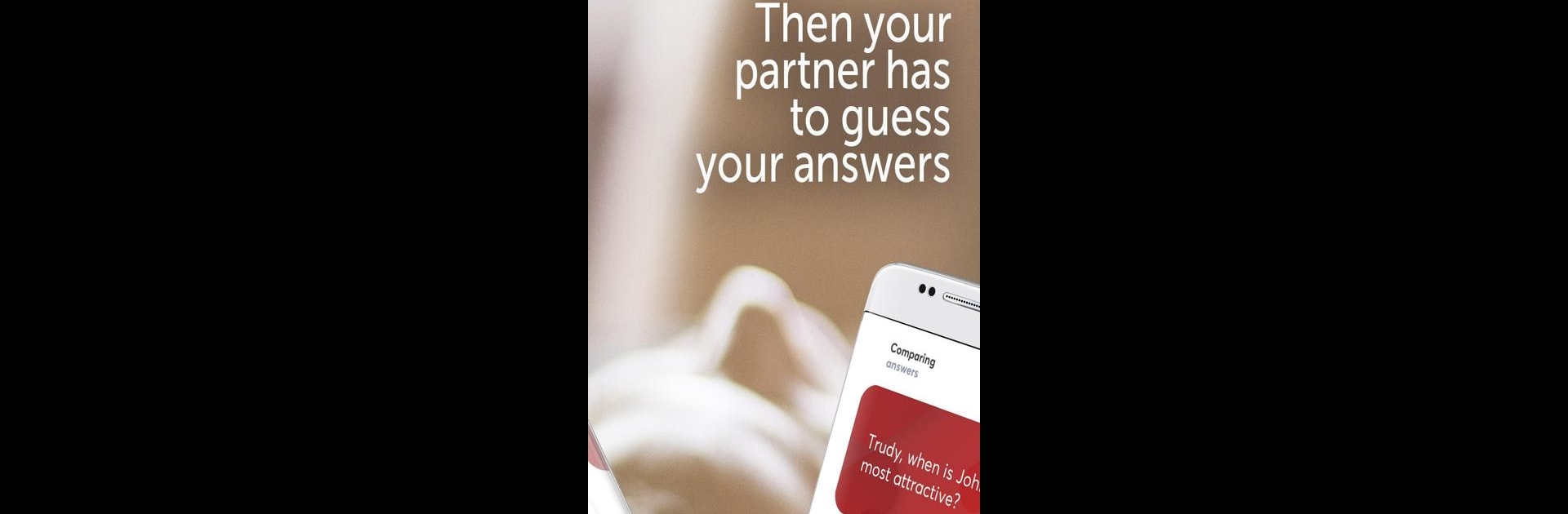Explore a whole new adventure with iPassion Intimate Couple Games, a Board game created by Macro Tap. Experience great gameplay with BlueStacks, the most popular gaming platform to play Android games on your PC or Mac.
About the Game
If you and your partner are looking for a playful way to open up and have some laughs, iPassion Intimate Couple Games could be just the thing for your next date night. Created by Macro Tap, this Board game turns curiosity and connection into an easygoing quiz-style challenge that’s all about you two—expect questions, revelations, and maybe even a few lighthearted surprises. You’ll swap answers, see how well you really know each other, and maybe spark a few conversations that you might not have had otherwise.
Game Features
-
Interactive Couple Quiz
Take turns guessing each other’s answers to questions about your likes, dislikes, and secret wishes. It’s low-pressure and made to spark real conversations. You might be surprised by what you discover. -
Point-Based Levels
The game isn’t just about chatting—there’s a little friendly competition, too. Score points for correct guesses, and whoever knows their partner best at the end of each round gets to pick a prize or favor. It adds just the right touch of incentive. -
Win Prizes and Favors
Every level ends with a winner, and, well, that person gets to claim a reward. It could be something playful, romantic, or just a break from chores. Totally up to the two of you. -
Easy Setup for Two
You’ll both need to sign up and link together in the app—no third wheels, just the two of you and your phones. The process is quick and simple, so you’re not stuck reading instructions. -
Tips for Better Communication
The questions don’t just skim the surface; they’re designed to open up honest talks about what makes you both tick. Perfect for couples aiming to connect on a deeper level, regardless of how long you’ve been together. -
Counselor-Backed Fun
Some therapists and counselors even recommend this kind of activity for building intimacy and trust, though the experience always feels more like play than work. -
Optimized Experience with BlueStacks
If you prefer playing these kinds of games on your computer for easy sharing and a bigger screen, you’ll find iPassion Intimate Couple Games runs smoothly with BlueStacks.
Try it when you’re in the mood for a sweet, silly, or even a little spicy game night—no experience required except a willingness to learn something new about your favorite person.
Ready to top the leaderboard? We bet you do. Let precise controls and sharp visuals optimized on BlueStacks lead you to victory.