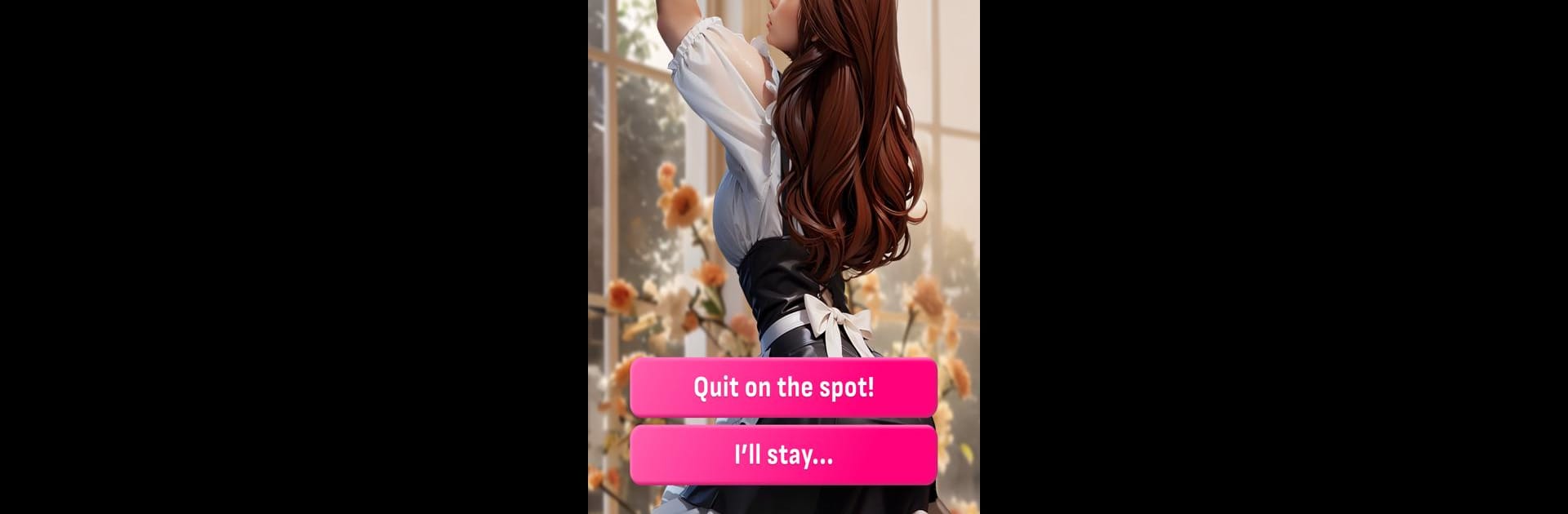Join millions to experience Blushed – Romance Choices, an exciting Simulation game from MILOSERVE ENTERPRISES LTD. With BlueStacks App Player, you are always a step ahead of your opponent, ready to outplay them with faster gameplay and better control with the mouse and keyboard on your PC or Mac.
About the Game
Blushed – Romance Choices brings you right into the heart of interactive romance, where every twist and turn is up to you. Designed by MILOSERVE ENTERPRISES LTD, this Simulation game lets you shape stories and relationships that feel personal and real, thanks to a smart mix of AI technology and imaginative human writers. Whether you’re looking for swoon-worthy encounters or messy drama, you’ll find yourself making choices that actually change the story each time you play.
Game Features
-
Stories That React to You
The more you interact, the more the narrative bends to your choices. The game’s clever AI takes every decision you make and spins the story in new, sometimes surprising directions. -
Artwork That Pops
Gorgeous AI-generated art adds serious personality to each scene. Every moment, whether dreamy or dramatic, is packed with visuals that bring the romance to life. -
Smooth and Simple Interface
No frustration here—the menus and navigation are clear and easy to grasp, so you can focus on the fun parts: flirting, choosing outfits, and steering your story. -
Romance for Every Taste
From innocent first crushes to tangled love triangles, there’s a flavor of romance here for just about everyone. Jump between genres and see which story set hooks you the most. -
Style Your Character
Dress up your avatar in outfits that fit your vibe. Cute, bold, trendy or laid-back—the wardrobe is packed, so your look is always on point. -
Create Your Dream Partner
Want someone mysterious? Friendly? Completely unexpected? Use the game’s character customization to shape your perfect match and see where that chemistry leads. -
Choices With Real Impact
No matter how small or big, each decision tweaks the story and even changes how things end, making every playthrough a fresh experience.
Highlighted Stories
- Racing Hearts: Sparks fly when a sharp-witted lawyer crosses paths with a daring guy from a very different world.
- Wish Upon a Star: Get swept into the glitzy whirlwind of K-pop, starting as an assistant and discovering romance in the spotlight.
- Bound by Rivalry: Two rivals, each leading powerful organizations, find themselves tangled in a love story full of danger and secrets.
If you’re playing on your computer, running Blushed – Romance Choices with BlueStacks gives you a little extra comfort (and a bigger screen) as you navigate every romantic cliffhanger.
Start your journey now. Download the game on BlueStacks, invite your friends, and march on a new adventure.