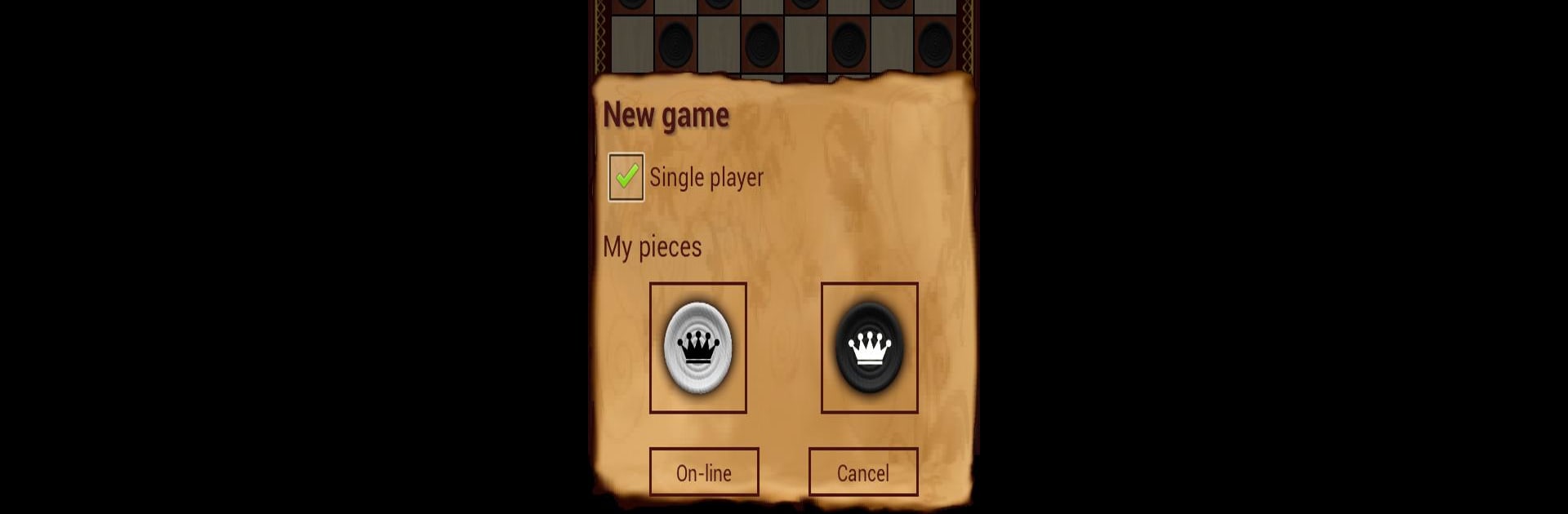From the innovators and creators at Miroslav Kisly, Italian Dama – Online is another fun addition to the World of Board games. Go beyond your mobile screen and play it bigger and better on your PC or Mac. An immersive experience awaits you.
About the Game
Italian Dama – Online takes the classic game of checkers and gives it a unique twist inspired by the way it’s played in Italy. Whether you’re a board game enthusiast or just in the mood for a strategic challenge, you’ll find plenty to dig into here. You can sharpen your logic, test your skills against clever opponents, or just unwind with a familiar wooden board design—and yes, you can even go up against real people online.
Game Features
-
Solo or Shared Fun
Play by yourself and face off against a computer, or go head-to-head with a friend on the same device if you’re in the mood for some old-school rivalry. -
Smart AI with 12 Levels
The AI won’t go easy on you. There are a dozen difficulty options, so you can really ramp up the challenge as you get better—or tone it down if you’re just learning the ropes. -
Online Multiplayer & Chat
Connect with other players online, send invitations, and keep track of your skill level (thanks to ELO ratings). There’s even a chat feature, so you can swap a few words between moves. -
Custom Game Setups
Want to play out your own draughts scenarios? You can set up custom board positions and see how they play out, which keeps things fresh and interesting. -
Undo and Save Options
Made a move you regret? Just hit undo. If you need to take a break, you can save your game and continue right where you left off. -
Puzzles & Compositions
Tackle over 80 in-game compositions to stretch your brain a bit—great for those who like a logic puzzle challenge. -
Classic Wooden Look
Everything’s presented with that timeless wooden board vibe, so it feels like you’re playing on an actual board, not just a screen. -
Handy Extras
There are auto-save features, stat tracking, sound effects for some ambiance, and even parental controls if you want to keep things kid-friendly.
If you’re using BlueStacks, controls feel smooth—mouse and keyboard make it a breeze to play, especially if you prefer gaming on your PC.
Get ready for a buttery smooth, high-performance gaming action only on BlueStacks.