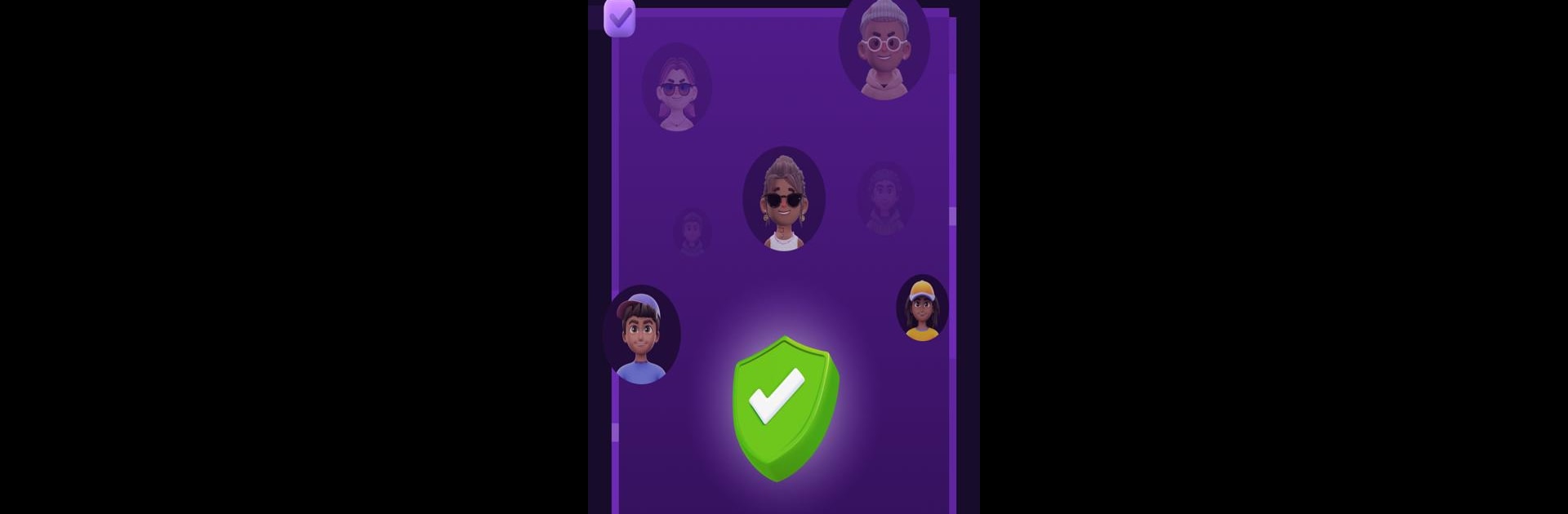Join millions to experience Ludo Culture, an exciting Board game from Gamezy Official. With BlueStacks App Player, you are always a step ahead of your opponent, ready to outplay them with faster gameplay and better control with the mouse and keyboard on your PC or Mac.
About the Game
Ludo Culture puts a fresh spin on the classic board game you probably remember from your childhood. Whether you’re looking for some quick competition or want to relive old memories, you’ll find fast-paced, point-based battles against real players here. With its familiar rules and a smooth design from Gamezy Official, jumping into a match feels both welcoming and exciting, no matter how much (or how little) Ludo experience you have.
Game Features
-
Quick 2-Player Battles
Challenge someone to a rapid-fire, two-player Ludo match — perfect if you only have a few minutes to spare but want that nostalgic strategy rush. -
Real-Time Point System
Every roll, every move, and every bold attack matters. You get points for progressing your pawns, sending your opponent back to start, and more. Whoever racks up the highest score in eight minutes comes out on top. -
Fast and Simple Gameplay
Ludo Culture skips the waiting and gets you straight to the action. Games move along briskly, so you won’t find yourself yawning between turns. -
Safe & Fair Battles
The game’s got anti-fraud and randomness checks built in, so you know your experience is on the level, with no funny business behind the scenes. -
Classic Rules, Modern Touch
The rules you know and love are all here, with little tweaks to keep matches competitive. Earn bonus turns for clever moves, protect your pawns in safe zones, and never underestimate a single roll. -
Daily Free Battles
You get several free chances to play every day, making it easy to test your skills without spending a cent. -
Always-Active Community
There’s no waiting around for opponents—Ludo Culture keeps the player pool full, so you’ll jump right into matches any time of day. -
Optimized for BlueStacks
If you want even more control and a bigger view, playing through BlueStacks lets you take charge with your mouse and keyboard. -
Fun Extras
Toss around emojis, celebrate your kills, and experiment with strategies—all while feeling like you’re seated at a digital board with a real rival.
Get ready for a buttery smooth, high-performance gaming action only on BlueStacks.