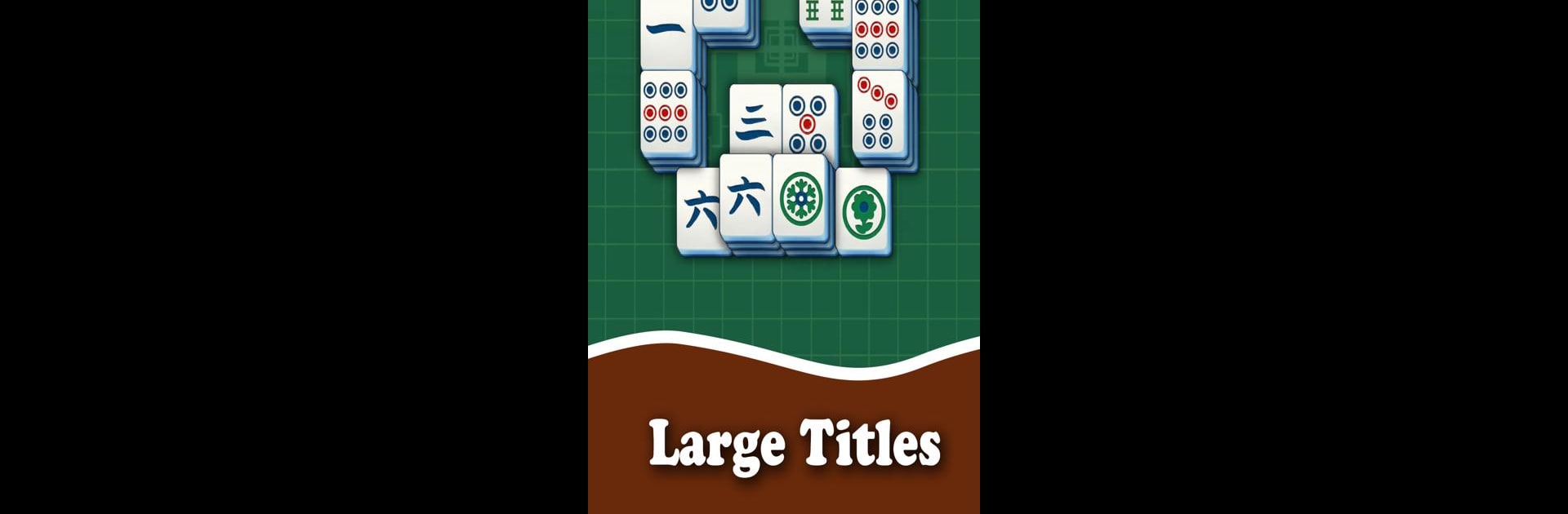From the innovators and creators at TPhustyri, Mahjong Pair For Senior is another fun addition to the World of Board games. Go beyond your mobile screen and play it bigger and better on your PC or Mac. An immersive experience awaits you.
About the Game
Mahjong Pair For Senior is all about bringing the timeless fun of mahjong to your fingertips, with a look and feel that’s easygoing and inviting. Whether you want to unwind after a long day or keep your mind buzzing, this board game delivers plenty of thoughtful puzzles and a calm vibe. The controls are straightforward and the tiles are big enough that you won’t have to squint, making it a comfortable pick for players of any age. Even better, you can enjoy the same relaxing gameplay on your phone, tablet, or—if you’re using BlueStacks—even on a bigger screen.
Game Features
-
Classic Mahjong Solitaire
All the original mahjong charm is here, so if you’ve played before, you’ll feel right at home. The goal is simple: tap matching tiles to clear the board—no complicated rules required. -
Extra-Large, Easy-To-Read Tiles
No more searching for tiny symbols or fiddling with tiny buttons. Everything’s designed to be gentle on the eyes and user friendly, especially for those who want a more comfortable experience. -
Relaxing ASMR Atmosphere
You’ll notice the soothing background sounds—gentle music, calming effects, even little tactile feedback when you tap tiles. It’s like a mini escape every time you play. -
Beautifully Crafted Levels
With over 1,000 handcrafted puzzles, you can expect plenty of variety. Each level features layouts that are both visually pleasing and interesting to solve. -
Helpful Hints and Undo Options
Stuck on a tricky board? The hint button’s there to give you a nudge. Made a wrong move? Just hit undo. You can even shuffle the tiles if you want a fresh chance—all without any pressure. -
Combo and Score Chasing
If you like a little extra challenge, try to make speedy matches for combo points and go for your personal best score. -
New Daily Challenges
Come back every day for a fresh puzzle and the chance to collect trophies—perfect motivation to keep the brain active. -
Works Offline
No connection? No problem. You can play Mahjong Pair For Senior anytime, anywhere, even if you’re offline. -
Seamless Device Support
Switch between your phone, tablet, or even play on BlueStacks for a larger view—the game fits every device, so you can play however you like.
Start your journey now. Download the game on BlueStacks, invite your friends, and march on a new adventure.