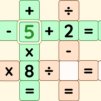Opa.GR: Tavli, Tichu, Ludo brings the Board genre to life, and throws up exciting challenges for gamers. Developed by Casualino Games, this Android game is best experienced on BlueStacks, the World’s #1 app player for PC and Mac users.
About the Game
Opa.GR: Tavli, Tichu, Ludo bundles a handful of classic table games under one roof, with a warm Greek vibe and a lively community to match. It’s built for quick rounds with friends, longer sessions with rivals, and plenty of back-and-forth banter while you play. Prefer a bigger screen? It runs smoothly on BlueStacks, too.
Game Features
- Four classics, one place: Switch between Tavli, Tichu, Ludo, and Domino without jumping through menus or apps. Pick a game, jump into a table, and you’re rolling.
- Tavli, true to tradition: The Greek take on backgammon plays fast and tactical—race your checkers home, block lanes, and outthink the next move with authentic rules and crisp pacing.
- Tichu with teamwork: Partner up, plan your combos, and time your calls. It’s a clever, high-energy card game where coordination and bold plays pay off.
- Domino with a Greek flair: Match pips, lock opponents out, and finish your hand first. Simple to learn, surprisingly deep once you start reading the table.
- Ludo that actually gets loud: Roll, sprint your pieces around the board, and bump rivals back to start. It’s chaotic, lucky, and oddly satisfying when a plan works.
- Play with friends or the crowd: Add friends, start private tables, or face players from across Greece in casual or competitive matchups.
- Built-in chat and reactions: Talk in public rooms or private DMs, hop on voice chat, drop animated emojis, send themed gifts, or use handy preset phrases.
- Rewards that stack up: Grab a welcome gift, daily login coins, and mission bonuses. Level up for more, invite friends for extras, fill a stamp card with purchases, and use the cashback vault to save on coin bundles.
- Leaderboards with bragging rights: Win games to earn points and see your name and avatar climb into the Top 100 across different categories.
Genre: Board | Developer: Casualino Games
Start your journey now. Download the game on BlueStacks, invite your friends, and march on a new adventure.