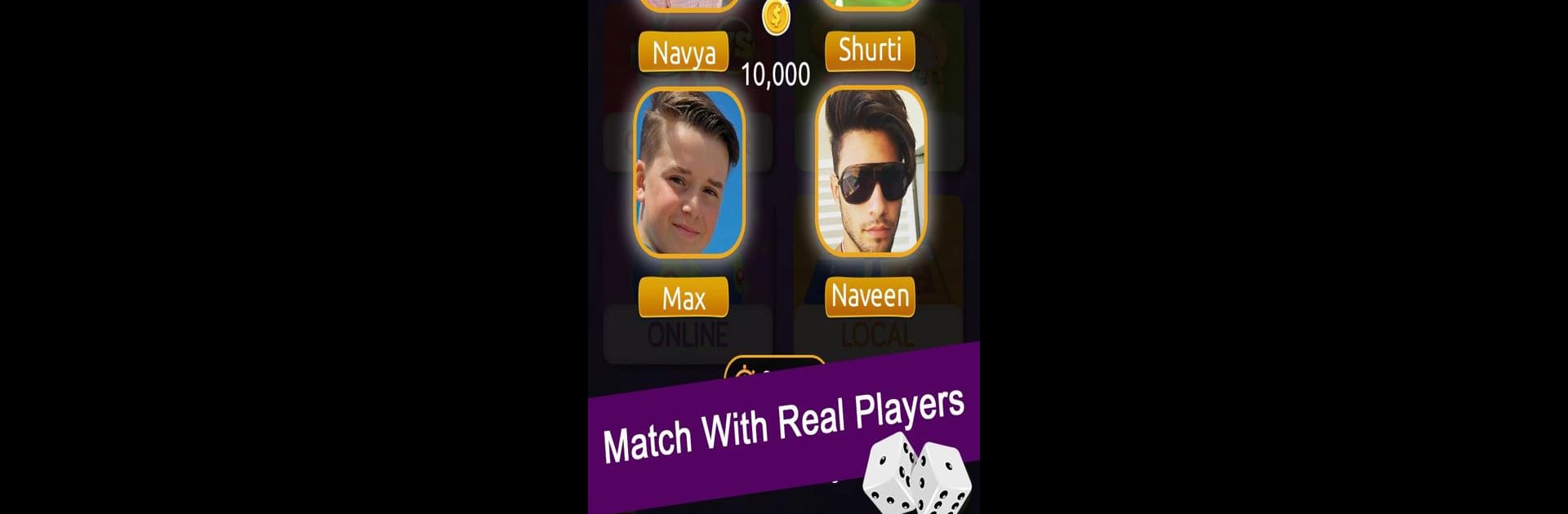Ludo Game : Free Multiplayer Ludo, The Dice Game brings the Board genre to life, and throws up exciting challenges for gamers. Developed by LudoGame, this Android game is best experienced on BlueStacks, the World’s #1 app player for PC and Mac users.
About the Game
Remember the good ol’ days of rolling dice with friends and trying to get your tokens home first? Ludo Game : Free Multiplayer Ludo, The Dice Game from LudoGame brings all the fun and friendly rivalry of that classic board game straight to your phone. Whether you’re looking to reconnect with family, show off your strategy skills, or challenge someone across the globe, it’s all here. This multiplayer twist on a childhood favorite has both online and offline modes, so you can play however—and with whomever—you want. If you want that big-screen energy, you can even check it out on BlueStacks.
Game Features
-
Live Multiplayer Action
Play against friends, family, or thousands of real players online. Up for a quick round with strangers or a long haul with your group chat buddies? It’s your call. -
Chat and Emojis
Bring a little personality to the table. Trash talk (nicely!), cheer each other on, or just send a smiley face—built-in chat keeps things social. -
Classic Rules, Familiar Feel
If you loved the board game, you’ll feel right at home. The classic look sticks around—no over-the-top effects, just the original rules and a dash of nostalgia. -
Offline Mode for Four
No wifi? No problem. You and up to three friends can battle it out on one device, just like sitting around a real board. -
Save and Resume
Life get busy? Step away anytime and pick up where you left off. The game remembers. -
Leaderboards and Bragging Rights
Climb the online leaderboard and shove your triumph in everyone’s face—well, in a friendly way. -
Custom Themes & Visuals
Mix things up with different themes that keep the board looking fresh, and your dice rolling in style. -
Cheat-Free Gameplay
There’s an auto-move system to keep everyone honest and make sure no one bends the rules. -
Family-Friendly Fun
It’s easy enough for the kids but still brings the competitive edge adults love. Plus, it sneakily sharpens math skills and teaches good sportsmanship. -
Runs on Almost Anything
Doesn’t matter if you’re on a high-end phone or an older device, it just works. And it’s especially smooth if you’re playing on BlueStacks.
Get ready for a buttery smooth, high-performance gaming action only on BlueStacks.