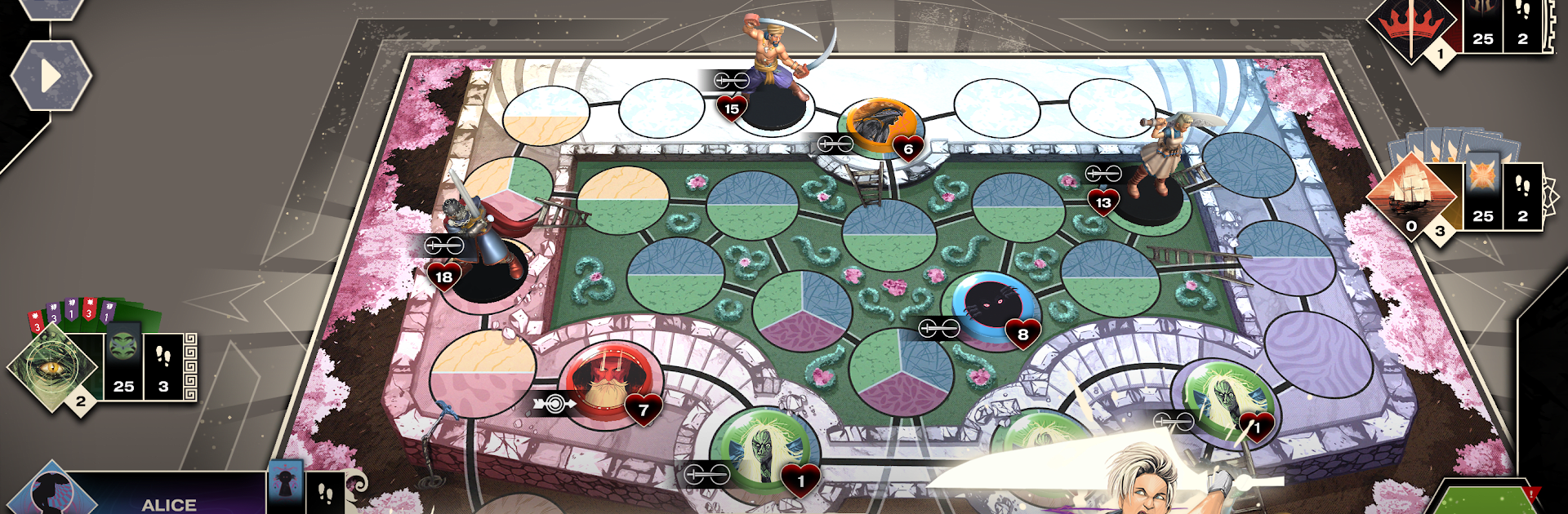Bring your A-game to Unmatched: Digital Edition, the Board game sensation from Acram Digital sp z o.o.. Give your gameplay the much-needed boost with precise game controls, high FPS graphics, and top-tier features on your PC or Mac with BlueStacks.
About the Game
Unmatched: Digital Edition brings all the clever clashes and wild matchups from the tabletop to your screen. Ever wondered if Medusa could outsmart Sinbad, or if Alice fresh from Wonderland could take down King Arthur? In this board game adaptation from Acram Digital sp z o.o., you’ll take command of legendary characters, each with their own tricks, powers, and unique cards. Expect fast-paced battles where no two matches ever play out the same, and every decision could flip the outcome.
Game Features
-
Legendary Showdowns
Pit historical icons, mythical creatures, or storybook heroes against each other—think Merlin at Arthur’s side, Sinbad’s adventures, or Medusa turning folks to stone. Build your own epic “what if?” fight club. -
Unique Heroes & Decks
Every fighter has their own style and deck of cards. Alice can shrink or grow to get the upper hand, while King Arthur powers up with discarded cards. No dull repeats here; figuring out your hero’s style is half the fun. -
Simple but Deep Gameplay
The basics are easy to pick up—move, attack, scheme—but the real depth? That comes as you learn the ins and outs of every character, figure out clever combos, and try to outthink your opponent. -
Play Against Friends or AI
Whether you’re solo-ing against smart AI (with three difficulty levels) or challenging others online, there’s always a new opponent ready. Supports both synchronous and asynchronous play, so you can jump in whenever. -
Board Game Vibes, Digital Perks
All the art and feel of the celebrated board game, plus digital extras: a built-in tutorial for quick learning, an in-game rulebook, and seamless matchmaking. BlueStacks support means you can play it comfortably right from your computer. -
Loads of Replayability
With varied maps, heroes, and tactics, every match feels fresh. The official rules—created with input from the original designers—guarantee you’re getting the real Unmatched experience, no compromises.
Start your journey now. Download the game on BlueStacks, invite your friends, and march on a new adventure.