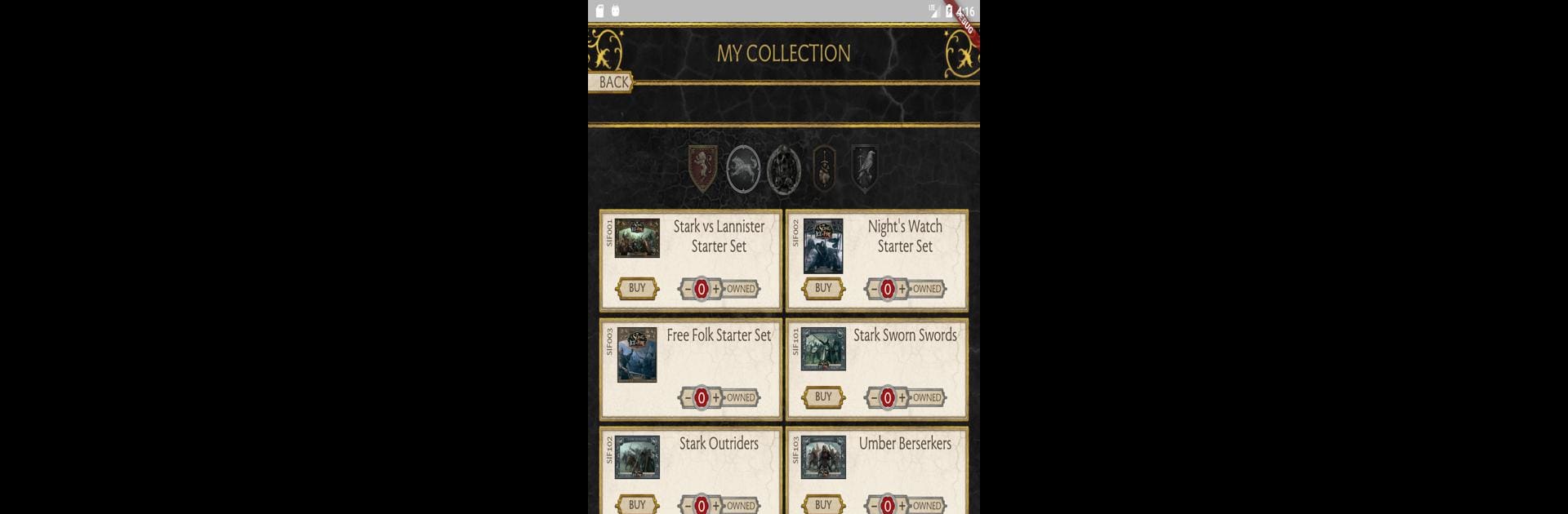Step into the World of War Council, a thrilling Board game from the house of CMON. Play this Android game on BlueStacks App Player and experience immersive gaming on PC or Mac.
About the Game
If you’re a fan of wargames set in the fantasy world of Westeros, War Council brings a handy digital twist to your tabletop sessions. This companion app from CMON is all about streamlining your Song of Ice & Fire: Tabletop Miniatures Game experience—right from the palm of your hand. Whether you’re tweaking your army lineup on the couch or double-checking your collection before game night, this app keeps things organized and stress-free.
Game Features
-
Collection Tracker
Forget losing track of which units you actually own. War Council helps you quickly log your miniatures, making sure you’re always in the know about what’s sitting in your collection. -
Intuitive Army Builder
Craft your ideal army by picking units, Tactics cards, and Non-Combat Units (NCUs)—all in just a few taps. The app keeps tabs on point totals, so you don’t have to fuss with manual math. -
Strategy on the Go
Experiment with new combo ideas or try out different strategies wherever you are. If inspiration strikes at midnight or while waiting for coffee, you can easily shuffle lineups and see how they stack up. -
Share with Friends
Cooked up a killer army? With just a tap, you can send your builds to friends to discuss, copy, or challenge them to outdo your roster. -
Comprehensive Unit Reference
Need a quick refresher on what a specific unit does? There’s a full reference for every available unit right in the app—no need to lug your rulebook around. -
Made for Tabletop Fans
This one’s meant for folks who already play the physical board game—it’s all about enhancing what happens at the table, not replacing it.
Playing on PC? You can use BlueStacks to run War Council and manage your armies with a bigger screen for maximum clarity.
Start your journey now. Download the game on BlueStacks, invite your friends, and march on a new adventure.