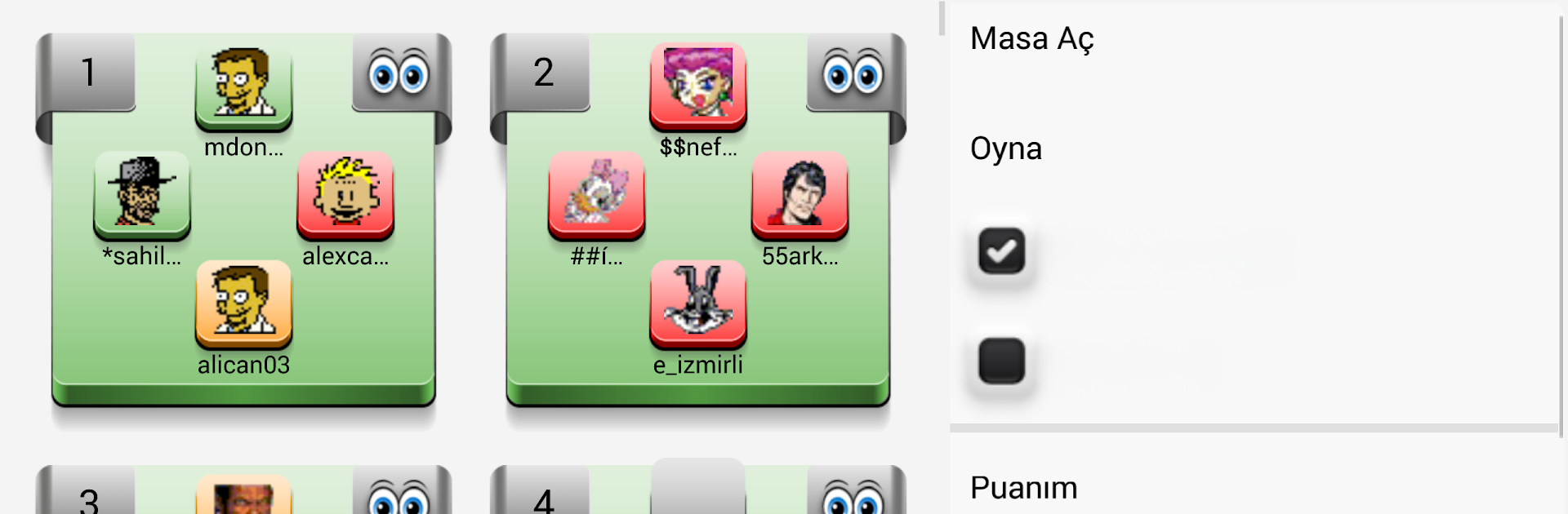From the innovators and creators at Teknopars Bilisim Teknolojileri, Batak İhale Eşli Batak is another fun addition to the World of Card games. Go beyond your mobile screen and play it bigger and better on your PC or Mac. An immersive experience awaits you.
About the Game
Batak İhale Eşli Batak is your go-to place if you’re itching for a classic card experience—whether it’s a quick match against your phone or jumping into an online table with real folks. Want to play solo to sharpen up? Or maybe you’re in the mood for a lively round with thousands of players? This game’s got you covered, and switching between online and offline play feels seamless.
Game Features
-
Solo and Online Modes
Take on the AI when you’re offline, or go head-to-head with online opponents whenever you want a real challenge. No internet? No problem. Got Wi-Fi? Jump in with others instantly. -
Multiple Game Variations
Mix up your games with options like eşli batak (team play), ihale (auction), and koz maça—all in one place. It’s never just the same old game; you choose how you want to play. -
Player Communication
Like a real card table, chatting is part of the fun. Type messages to other players at the table, start private conversations, or even turn on your camera for video chats if you’re feeling social. -
User Profiles & Customization
Snap and upload your own profile photo right from your camera. Check out who’s online, browse player profiles, and even see when your friends were last active. -
Flexible Room Options
Want privacy? Set up your own table and invite specific friends. You can even set point limits for your games or switch between different rooms for fresh competition. -
Friend List & Offline Messaging
Keep track of your favorite opponents by adding them to your friend list. You can also send them messages—even if they’re not currently online. -
One-Time Registration
Sign up just once. No need to keep logging in via Facebook—your account sticks. You’re ready to play whenever, without any fuss. -
See All Tables at a Glance
View all available tables on one screen and hop into any game that catches your eye. Switch tables and rooms easily for the best matchups. -
Smooth Experience with BlueStacks
Everything runs smoothly on BlueStacks, giving you that bigger card table feel if you play from your PC.
So, whether you’re in it for strategy, friendly rivalry, or just passing the time, Batak İhale Eşli Batak by Teknopars Bilisim Teknolojileri makes card games social and lively.
Slay your opponents with your epic moves. Play it your way on BlueStacks and dominate the battlefield.