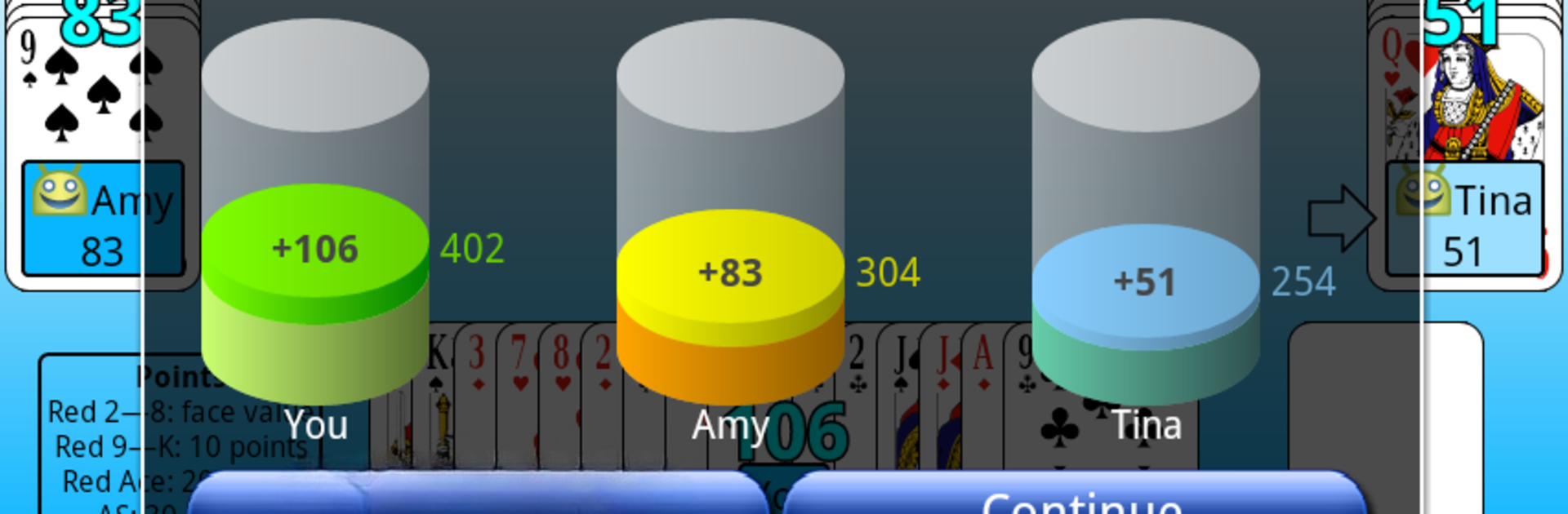Bring your A-game to G4A: Chinese Ten, the Card game sensation from Games4All. Give your gameplay the much-needed boost with precise game controls, high FPS graphics, and top-tier features on your PC or Mac with BlueStacks.
About the Game
Ready for a clever twist on classic card games? G4A: Chinese Ten by Games4All brings you a unique card game that blends strategy with a dash of luck, all set around a virtual table for three players. If you love figuring out smart plays and catching your friends off guard, this game’s got plenty to keep you hooked. It’s quick to pick up, but mastering the finer points? That’s another story.
Game Features
-
Easy-to-Grasp Gameplay
Match numeral cards so their values add up to ten—think three and seven, five and five, or even an ace with a nine. Picture cards keep things interesting: they can only grab their own kind! -
Strategic Card Captures
Every turn is a little puzzle. Drop a card from your hand—will it snag one off the table or just add to the mix for your rivals to seize later? There’s always a little suspense with every move. -
Special Start Scenarios
Watch out for tricky card layouts at the start. If three cards of the same rank hit the table, the fourth sweeps them all up. And if all four show up? Dealer’s luck—they get them. -
Varied Scoring Rules
Points aren’t just about capturing cards; the color and rank matter. Reds, blacks, and aces all bring their own twist to the scoreboard, especially if you’re trying out the Red Frog Black Frog variant. -
Multiple Ways to Win
With the match racing to 1000 points, it’s not just one lucky game—it’s about steady strategy over several rounds. -
Fast, Fun Rounds
Games move at a snappy pace, letting you squeeze in a quick match anytime. Plus, playing on BlueStacks makes seeing every card that much simpler, whether you’re taking a quick break or kicking back at home. -
Bonus Mode: Red Frog Black Frog
Looking to mix things up? This variant flips the scoring to keep everyone guessing and the competition fierce. -
No Suit Stress
Focus on the numbers, not the suits—unless you’re chasing high scores. Simple to follow, but there’s always room for big moves if you plan ahead.
G4A: Chinese Ten is just the right mix of casual fun and tactical challenge, letting you play solo or with friends—no need for a poker face, unless you want to keep people guessing!
Start your journey now. Download the game on BlueStacks, invite your friends, and march on a new adventure.