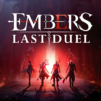Gods Impact-Let’s join an epic battle! is a Card Game developed by Banana Game. BlueStacks app player is the best platform to play this Android Game on your PC or Mac for an immersive Android experience.
Download Gods Impact-Let’s join an epic battle! on PC with BlueStacks for a one-of-a-kind card game experience featuring the heroes and gods from myth and legend, written with tons of cheeky humor and fun.
High up in the heavens, the gods toil tirelessly to maintain an everlasting peace in the realm we share. But when a mysterious man steals the source of heaven’s energy, the barrier between gods and mortals shatters. Now the gods and deities of the east and west must work together to bring him down.
Set forth on an incredible journey and forge your legend. Travel the realm meeting your favorite heroes from human history and combining their powers with the gods to put an end to tyranny and restore order to the heavens and earth. More than 200 heroes await your command, from the beautiful Athena to the electric Thor and more!
Explore scary mazes, mysterious forests, beautiful tropical islands, and arid deserts in a globetrotting adventure worthy of legend! Mix and match your different heroes to leverage their synergies and create the ultimate lineup of powerful figures from mankind’s greatest tales.
Download Gods Impact-Let’s join an epic battle! on PC with BlueStacks to defeat this new evil, build a dream team of deities, and save the world!