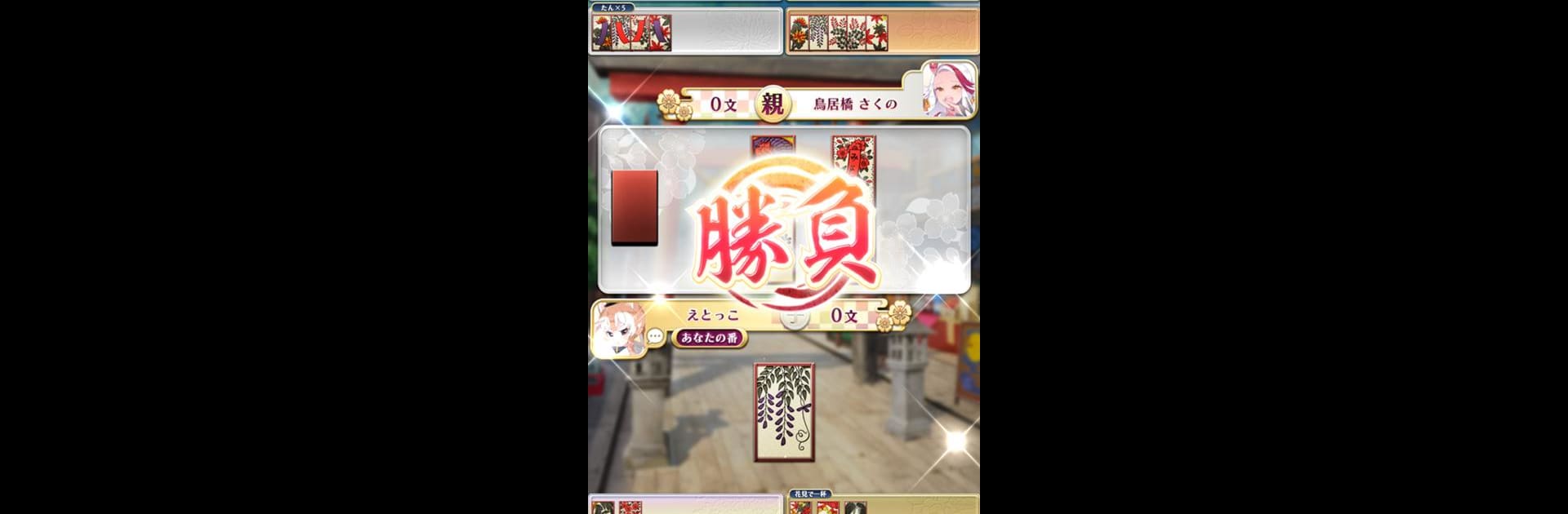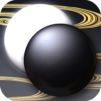From the innovators and creators at UNBALANCE Corporation, 【花札こいこい】えとはなっ!~干支っ娘・花札カードバトル~ is another fun addition to the World of Card games. Go beyond your mobile screen and play it bigger and better on your PC or Mac. An immersive experience awaits you.
About the Game
Step into a world where the classic Japanese card game Hanafuda meets an unexpected twist—adorable Zodiac Girls and lively battles. In 【花札こいこい】えとはなっ!~干支っ娘・花札カードバトル~ by UNBALANCE Corporation, it’s not just cards you’re playing with, it’s fate itself! Whether you know Hanafuda by heart or you’ve never even held one of its cards, this quirky card battler brings tradition and charm together with a fresh, anime-inspired cast. Want to sharpen your skills or just enjoy the laughs and rivalry? This game is easy to learn, has plenty of personality, and is all about having a good time—especially with some help from BlueStacks if you’re playing on PC.
Game Features
-
Unique Zodiac Theme:
Challenge a cast of lively Zodiac Girls—each representing a different animal or even a sly cat that wants in on the official lineup. Every match is a battle for the next zodiac position! -
Authentic Hanafuda Koi Koi Gameplay:
Dive into genuine Koi Koi matches adapted for quick rounds. Three sets decide who comes out on top, so each hand is full of excitement and strategy. -
Multiple Battle Modes:
Pick how you want to play: face off against real players nationwide in online matchups, test your tactics against friends, or keep honing your skills with CPU training battles. -
No Stamina Limits:
Play as much as you like—no waiting around for your energy to refill. Jump into battle whenever you feel like it. -
Easy to Pick Up:
Complete beginner? No worries. There’s a built-in tutorial and a breakdown of rules right inside the game. You’ll pick up the basics of Koi Koi quickly and can practice anytime. -
Train and Collect Zodiac Girls:
Winning battles helps your Zodiac Girls grow stronger, unlocks new voice clips, and brings out fun special effects. Gifts and achievements add more ways to customize your experience. -
Star-Studded Voice Acting:
Well-known Japanese voice actors bring each girl—cat, rabbit, dragon, and more—to life. Their personalities shine in every match, whether you’re scoring big or just having fun with their silly banter. -
Customization and Rewards:
Collect stamps, earn new titles, and show off your style as you rack up wins or share your love of the Zodiac Girls. -
Perfect for All Hanafuda Fans:
Whether you’re chasing the leaderboard or looking for a relaxed card night with your favorite cast, this is a fresh take on Hanafuda with lots of replay value. BlueStacks makes it simple to join the fun from your PC, too.
Start your journey now. Download the game on BlueStacks, invite your friends, and march on a new adventure.