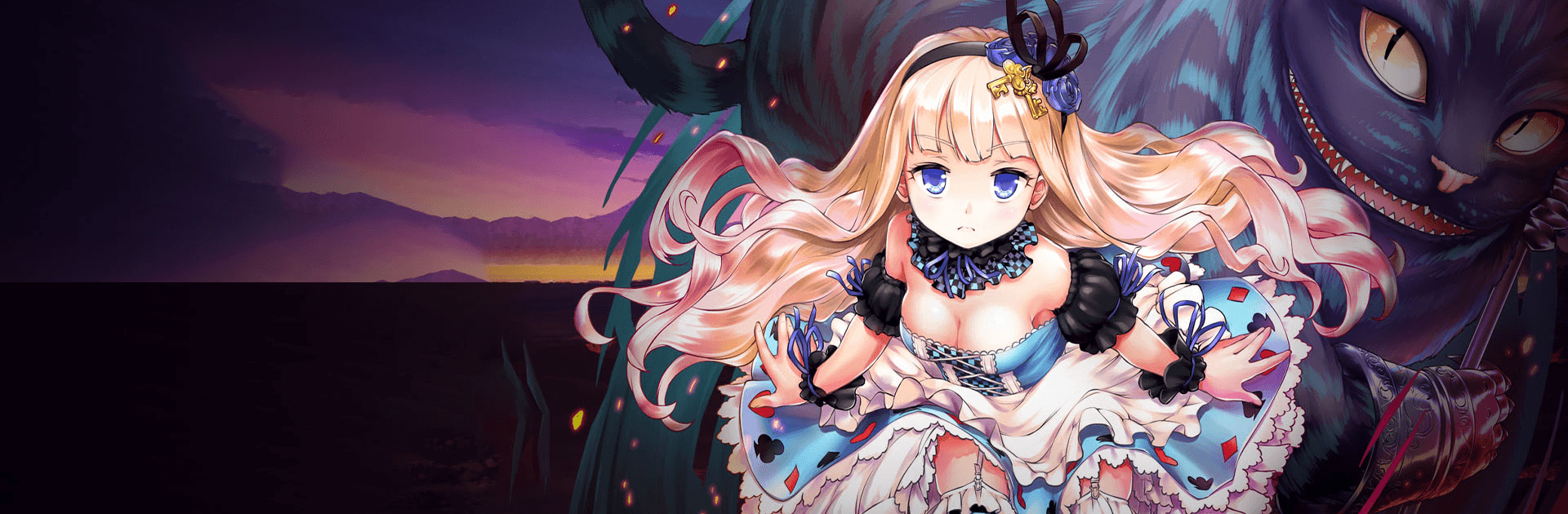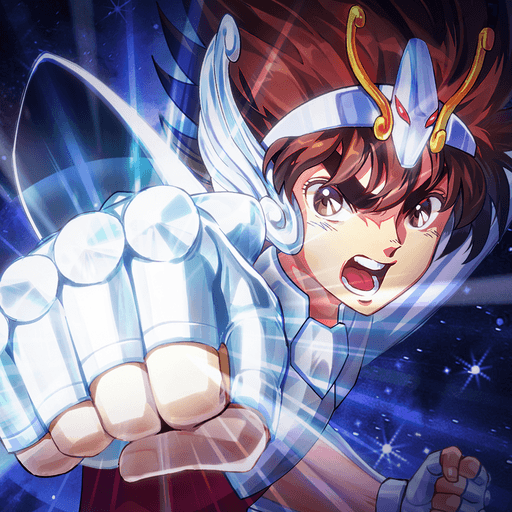ReBless Zwei is a Card Game developed by EAGLERAY INTERACTIVE. BlueStacks app player is the best platform to play this Android Game on your PC or Mac for an immersive Android experience.
Download ReBless Zwei on PC with BlueStacks and join a roster of gorgeous gals in this fight to protect your enchanting fantasy island home from the armies of evil. Explore a mystical land where danger, drama, and the dazzling babes await you around every bend.
Pick and choose from dozens of beautiful babes, each with their own distinct skills, strengths, and personalities. Learn to use each hero’s abilities for optimal battlefield effectiveness; discover incredible synergies and game-winning strategies.
Take part in passionate and explosive turn-based battles where clever tactics and the right team setup will always win the day. When the going gets rough, unleash flashy and explosive ultimate abilities that can turn a losing fight around!
Every victory provides your girls with experience points, money, and gear. Gradually unlock each girl’s full combat potential by leveling them up, enhancing their weapons and armor, and making them stronger, bit by bit.
Explore a gripping campaign that will take you across a number of stunning locales in the world of ReBless Zwei (RBZ), or play against other players in the online PVP. It’s your team against theirs in the ultimate test of strategy and teamwork!
Download ReBless Zwei on PC with BlueStacks and protect this story-rich fantasy world alongside the most captivating companions!