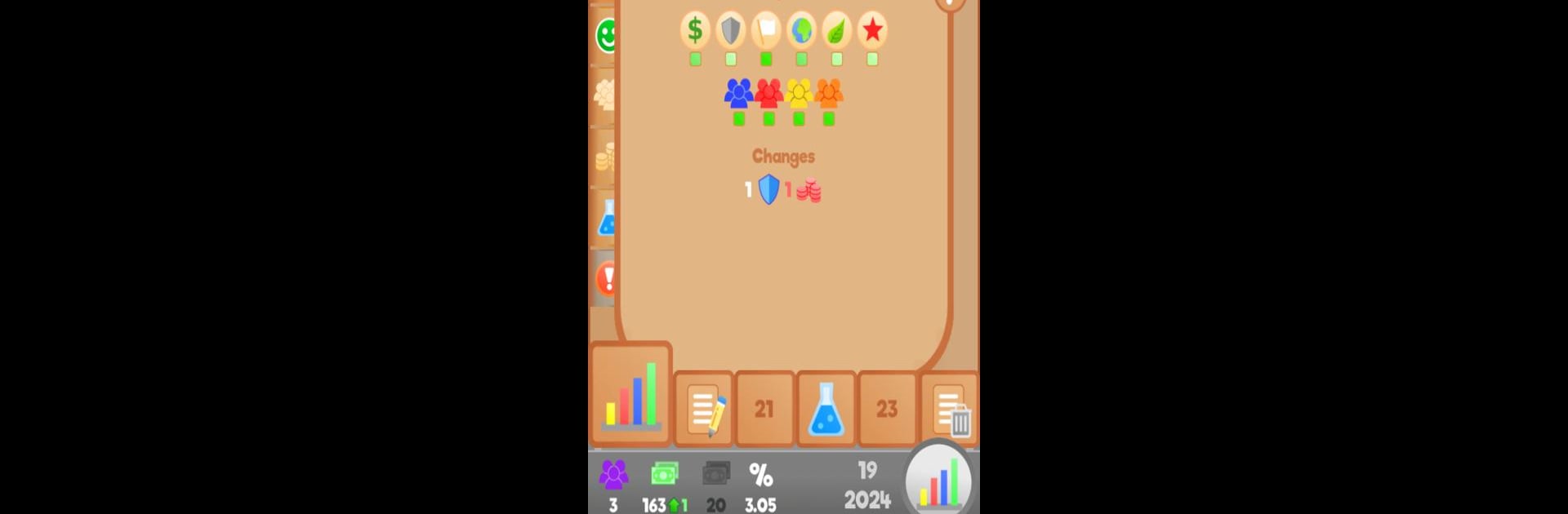Bring your A-game to Lawgivers, the Simulation game sensation from Damian Bernardi. Give your gameplay the much-needed boost with precise game controls, high FPS graphics, and top-tier features on your PC or Mac with BlueStacks.
About the Game
Ever wondered what it’d be like to run the government (without all the real-life headaches)? Lawgivers drops you right into the heart of politics, where you’ll pick your party, make big promises, and try to lead your nation to the top. Whether you’re wheeling and dealing for votes or pushing major reforms, this simulation puts you in charge of every political twist and turn. If you get a kick out of strategy, tough choices, and just a bit of friendly backstabbing, Lawgivers has all that in spades.
Game Features
-
Pick Your Party: Step into the shoes of your favorite party—or one you’d rather reinvent. Every campaign starts with you making promises to win those crucial votes.
-
Shape the Laws: Vote for (or against) hundreds of laws that’ll shape your country’s future. You’ll need to decide what’s best for your nation, or at least for your political career.
-
Manage Your Team: Keep a close eye on your lawmakers. Their loyalty and popularity can make or break your plans, and you’ll need to balance both as you go.
-
Deal (or Scheme) Your Way to Power: Want to try some less-than-clean tactics? The game lets you outmaneuver rivals with political deals or a bit of, let’s say, creative corruption.
-
Forge Alliances: Building solid relationships with other parties is key to nabbing the top spot—maybe even electing the next president.
-
Premium Extras: Level up your game with more countries to lead, science advancements, extra laws to tinker with, and some riskier moves like undercover operations.
-
No Ads in Premium: Enjoy the premium version (especially smooth using BlueStacks) for uninterrupted simulation fun—no pop-ups, just politics.
Slay your opponents with your epic moves. Play it your way on BlueStacks and dominate the battlefield.