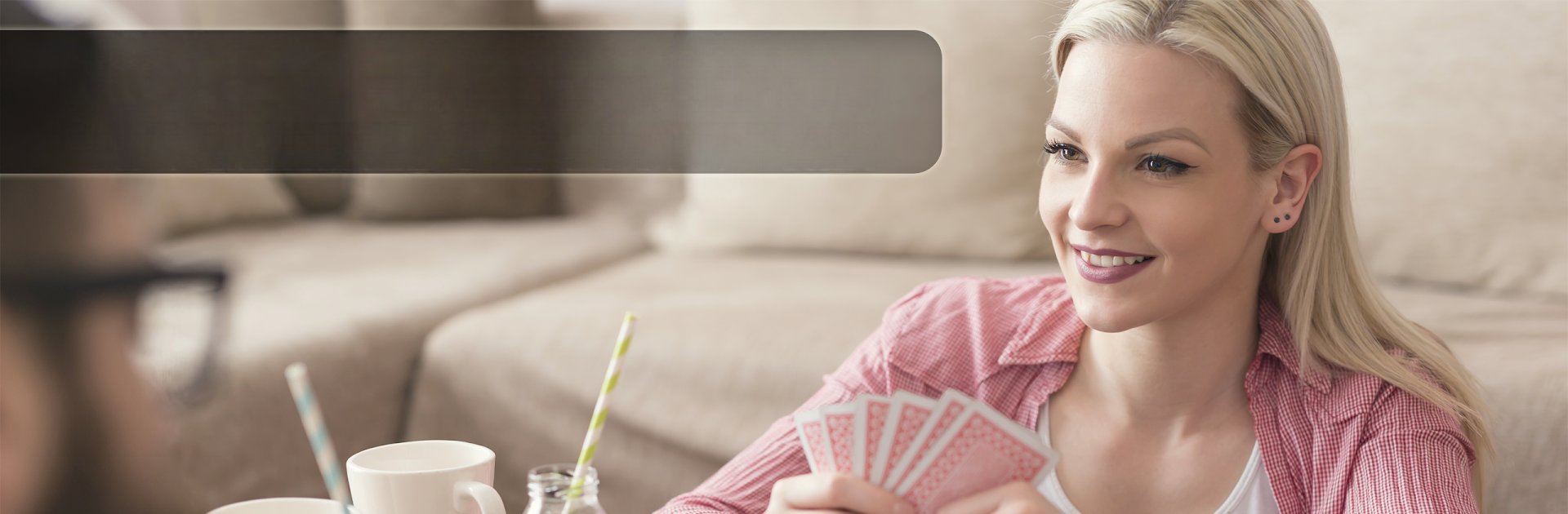Explore a whole new adventure with Rummy Online Multiplayer – free card game, a Card game created by LITE Games. Experience great gameplay with BlueStacks, the most popular gaming platform to play Android games on your PC or Mac.
About the Game
Say hello to Rummy Online Multiplayer – free card game, from LITE Games. This is your chance to enjoy a classic card game with a modern twist—take on real players around the globe or kick back and play against the computer. Whether you’re a seasoned card shark or just curious about Rummy, you’ll find yourself coming back for “just one more hand.” Play whenever you want, on your own or in a full-on match with others.
Game Features
-
Face Real Opponents or AI
Jump into multiplayer matches with folks from all over the world, or test your strategy against clever computer opponents if you’re more in the mood to play solo. -
Fully Customizable Rules
Prefer to tweak the classic setup? There are loads of settings for rules and difficulty. Tailor your games to fit your style—whether you’re a stickler for tradition or like to shake things up. -
Play for Free
No paywall blocking your fun. Play as much as you like, with optional upgrades if you’re interested, but the essentials are open to everyone. -
Achievements and Leaderboards
Compete for a spot on the high score board, and unlock achievements as you play. Whether you’re quietly improving your game or aiming to be Rummy royalty, there’s always a new goal. -
Flexible Game Modes
Want a quick 1-on-1? Or maybe a four-player showdown? Pick the setup that suits your mood. Practice hands alone or challenge a full table. -
Multiple Language Support
The game’s available in several languages besides English—handy if you’ve got friends who want to play in their own tongue. -
Simple, Clean Design
The layout is easy on the eyes and the gameplay is super intuitive. No distractions—just card action. -
Works Great on BlueStacks
If you feel like playing on a bigger screen, Rummy Online Multiplayer – free card game can also be enjoyed with BlueStacks on your PC. -
Portrait or Landscape—Your Choice
Hold your device however you want; both views are supported so you can play your way.
Start your journey now. Download the game on BlueStacks, invite your friends, and march on a new adventure.