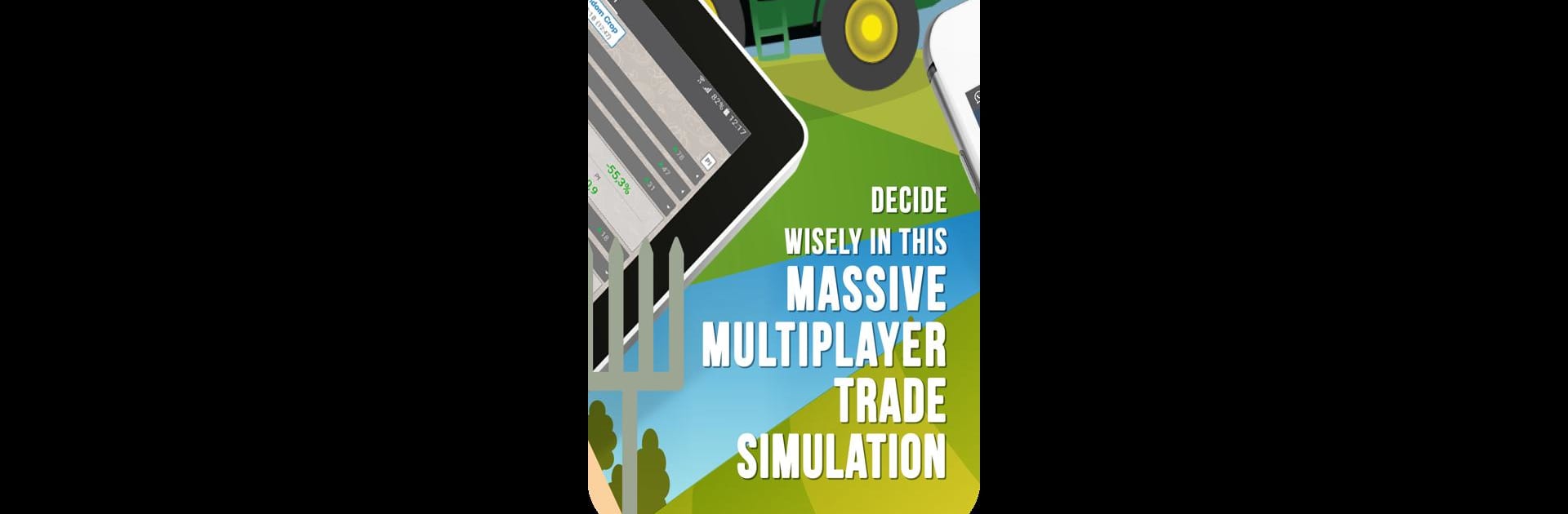Bring your A-game to Farm Wars – Free Crops Trade Manager, the Strategy game sensation from LITE Games. Give your gameplay the much-needed boost with precise game controls, high FPS graphics, and top-tier features on your PC or Mac with BlueStacks.
About the Game
Looking for a farming game that’ll really test your brainpower? Farm Wars – Free Crops Trade Manager isn’t just about planting and harvesting; it throws you into the thick of real-time trading, unpredictable markets, and a whole lot of competition. Every week kicks off a brand-new contest—sometimes you’re running your farm solo, other times you’ll want to build an entire enterprise with friends. Don’t let the peaceful fields fool you. This is a fast-paced strategy game from LITE Games where sharp decisions and cunning tactics are your path to the top.
Game Features
-
Weekly Showdowns
Each round resets at the start of the week, so everyone has a clean slate. Your rivals change, the market shifts, and every game feels fresh—perfect for folks who like to tweak their strategy and come back for more. -
Market-Driven Gameplay
Forget static prices! Crop values move depending on what other players are doing. Sometimes it’s a wild ride—plan your next big sale, anticipate the twists, and rake in profits. -
Start Your Own Farming Company
You can play lone wolf or lead a group. Form a powerful company, work out deals, and control the marketplace together—or wage a one-person campaign for dominance. -
Real-Time Rivalries
Jump into a global contest and see how your trading skills measure up. Will you outsmart your opponents or get caught selling in a price slump? -
Clever Economics, Accessible Play
Whether you’re already a market whiz or just curious about how trading works, the game keeps things smart without getting overwhelming. Newcomers always have a shot; veterans stay hooked thanks to ever-changing competition. -
Protection & Perks
The weather’s not always on your side. Watch out for disasters that can hit your crops—but keep at it for daily rewards and shiny new upgrades. -
Top the Leaderboard
Outplay, out-think, and out-sell—with bragging rights up for grabs every single week.
Feel free to try Farm Wars – Free Crops Trade Manager with BlueStacks if you want a change of pace or prefer playing on a bigger screen.
Ready to top the leaderboard? We bet you do. Let precise controls and sharp visuals optimized on BlueStacks lead you to victory.