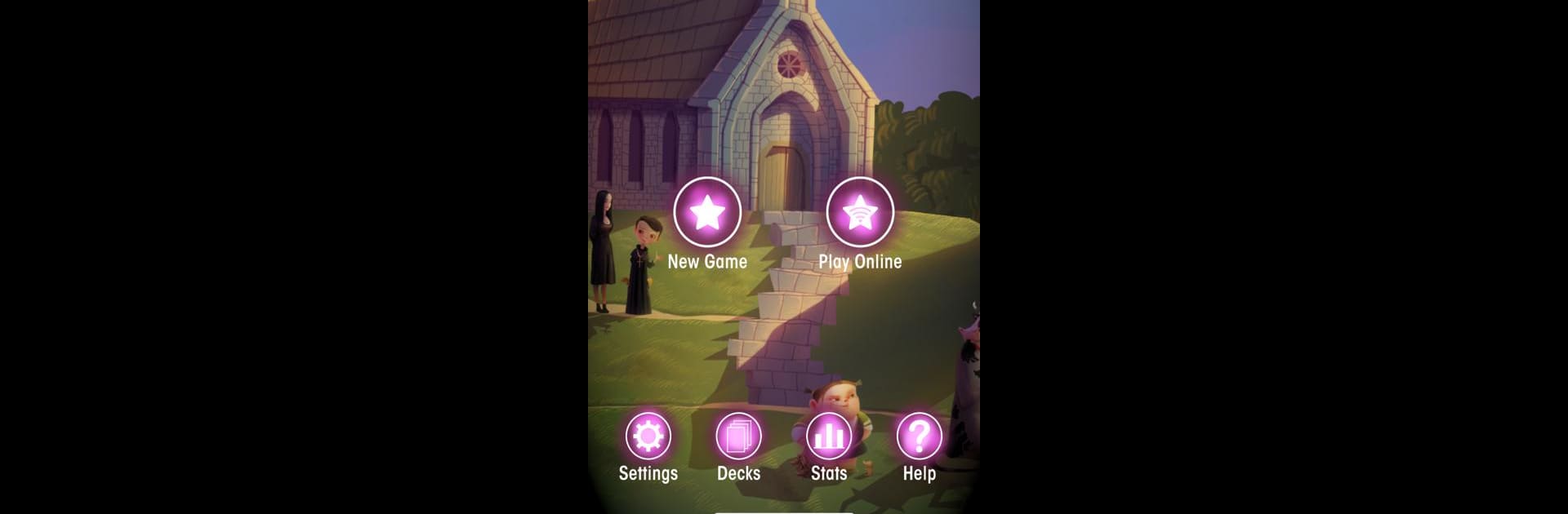Bring your A-game to Silver, the Card game sensation from Bezier Games. Give your gameplay the much-needed boost with precise game controls, high FPS graphics, and top-tier features on your PC or Mac with BlueStacks.
About the Game
Trouble’s brewing again in the peaceful village of Silver, and guess what? The werewolves are back! In this unique card game by Bezier Games, you’ll step into the shoes of a mayor, battling other players to keep your village as werewolf-free as possible. Every card hides a quirky villager with a special ability—it’s all about using your wits, a little strategy, and the occasional lucky move. Expect fast rounds, tons of creative deck options, and more than a few twisty moments.
Game Features
-
Online Battles & Private Matches
Hop into an online game and face off against friends, family, or total strangers. Craving some solo play or just want to brush up on your tactics? Tackle the AI in challenging single player mode—tweak the speed however you like. -
Customize Your Gameplay
Silver doesn’t mess around when it comes to variety. There are literally trillions of possible deck combinations. You can create your own custom deck, go with suggested setups, or let the game surprise you with a random stack. -
Share and Try Custom Decks
Put together a deck that you think is unbeatable? Save it online or challenge others with it. You can even swap and share decks with friends or see what wild strategies other players are brewing. -
Unique Villagers With Big Personalities
From the Seer to the tricky Tanner or even just an ordinary villager, every character brings something different to the table. Each expansion—like Silver Bullet or Silver Coin—adds even more folks to shake things up. -
Immersive Presentation
It’s not just cards—expect fun, offbeat character art, atmospheric background music, and lively 3D animations that really pull you into Silver’s world. -
Strategic Depth
Each round is a fresh puzzle. With so many characters and possible combos, every match plays differently. Try to outsmart (or out-bluff) your opponents and craft a winning strategy on the fly. -
Keep Expanding Your Collection
Want more options? Each in-app purchase drops 14 new cards and a fancy Silver token into your game. Mix new villagers into your custom deck and stumble on hilarious or sneaky tactics. -
Play on BlueStacks
Prefer gaming from your PC? Silver runs smoothly on BlueStacks—so you can relax at your desk while plotting your next village save.
Make your gaming sessions memorable with precise controls that give you an edge in close combats and visuals that pop up, bringing every character to life.