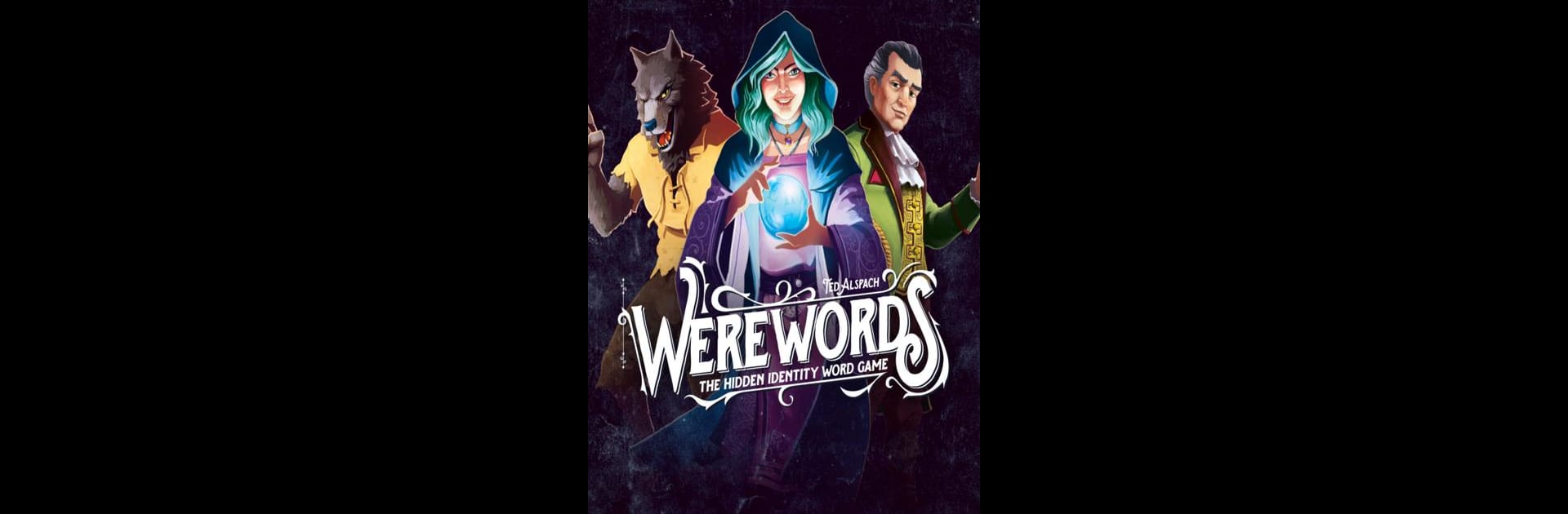Get freedom from your phone’s obvious limitations. Use Werewords, made by Bezier Games, a Tools app on your PC or Mac with BlueStacks, and level up your experience.
About the App
Ever played a word guessing game where secrets and sneaky roles make things ten times more interesting? That’s exactly the vibe with Werewords from Bezier Games. This app keeps all the behind-the-scenes parts of the game running smoothly—think magic word generation, timers, and handling roles—so all you need to do is focus on bluffing, asking clever questions, and maybe catching the werewolf at your table.
App Features
-
Night Phase Manager
The app handles all those mysterious nighttime actions: closing eyes, waking up roles in the right order, and keeping track of when everyone can start playing. No risk of someone peeking when they shouldn’t! -
Magic Word Generator
Forget about coming up with words yourself. The app spits out new secret words for each round, keeping gameplay fresh without any repeats—unless you’re into déjà vu. -
Custom Role Selection
Choose which roles you want to include—Werewolf, Seer, Mayor, and even more if you’ve got the Deluxe Edition. The app makes it super clear who’s in and who’s out. -
Built-in Timer
You’ll never lose track of how much time you have to figure out the Magic Word (or who’s the sneaky werewolf). Everything’s timed for you, so you can focus on strategy, not the clock. -
Version Flexibility
Whether you have the standard or the Deluxe Edition, just pick your version in the settings, and the app syncs up perfectly with your game box. -
Easy Controls
Navigating the app is a breeze—just tap through role selection and start the game. Need to stop or switch things up mid-game? No problem, it’s all pretty intuitive. -
BlueStacks Compatibility
If you want to keep the action going on a bigger screen, the app works well with BlueStacks too.
This is the little digital helper that makes every game of Werewords smoother and a bit more suspenseful.
Eager to take your app experience to the next level? Start right away by downloading BlueStacks on your PC or Mac.