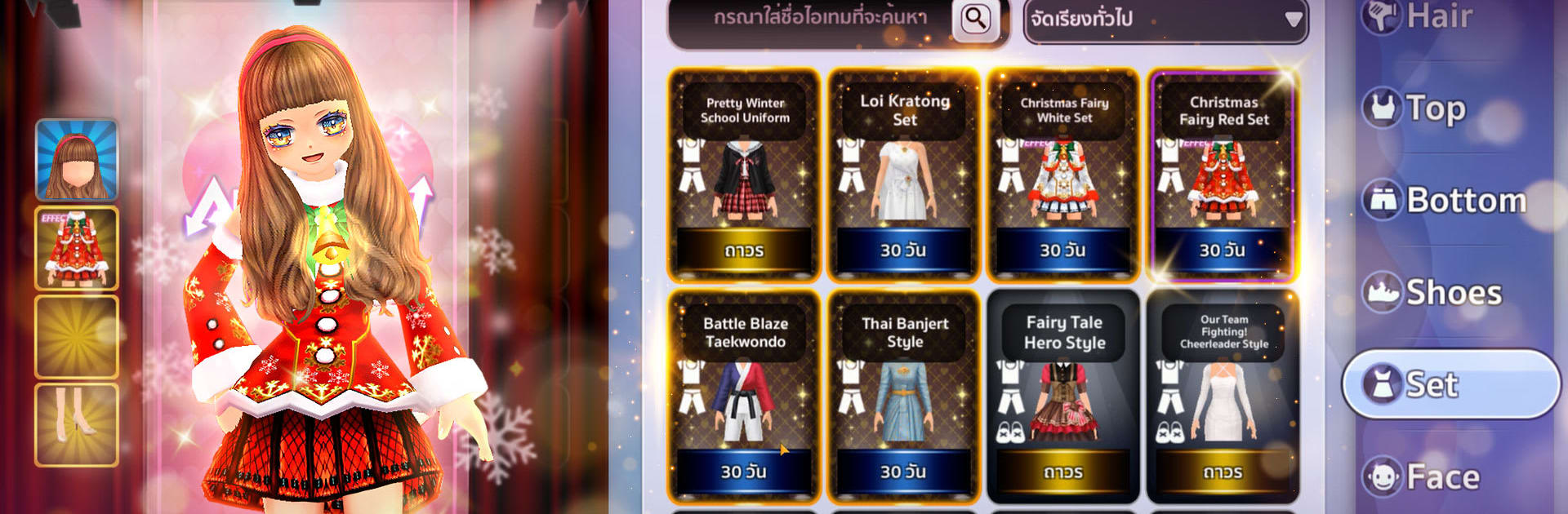Explore a whole new adventure with Audition Dance & Date, a Casual game created by Electronics Extreme Limited. Experience great gameplay with BlueStacks, the most popular gaming platform to play Android games on your PC or Mac.
Think of a bright, upbeat rhythm game where the phone screen becomes a tiny dance floor and players tap and swipe to keep up with the beat. The controls are simple to pick up but still let skilled fingers shine when the tempo picks up. It mixes straight rhythm play with playful extras like outfit cosmetics, little pets that can dance too, and a garden area to water and decorate so there is always something casual to do between songs. Songs get updated regularly so the playlist changes often, and the visuals are cute and familiar rather than flashy, which keeps things friendly and relaxed.
There are a lot of ways to play, from straightforward classic rhythm tracks to club style fast modes, couple dances, and even bubble shooter style twists that change the challenge. Social features matter here: players can swipe to meet new dance partners, form groups, chat, trade items, throw online parties, and even pair up for in-game weddings with same-sex marriage support. There are story quests, boss challenges, collectible items from little cube digs, and ranking seasons that reward top performers. It also runs well on PC using BlueStacks for people who prefer a bigger screen and keyboard controls. Overall it feels like a colorful, social music game with enough variety to keep casual players and competitive ones both satisfied.
Slay your opponents with your epic moves. Play it your way on BlueStacks and dominate the battlefield.