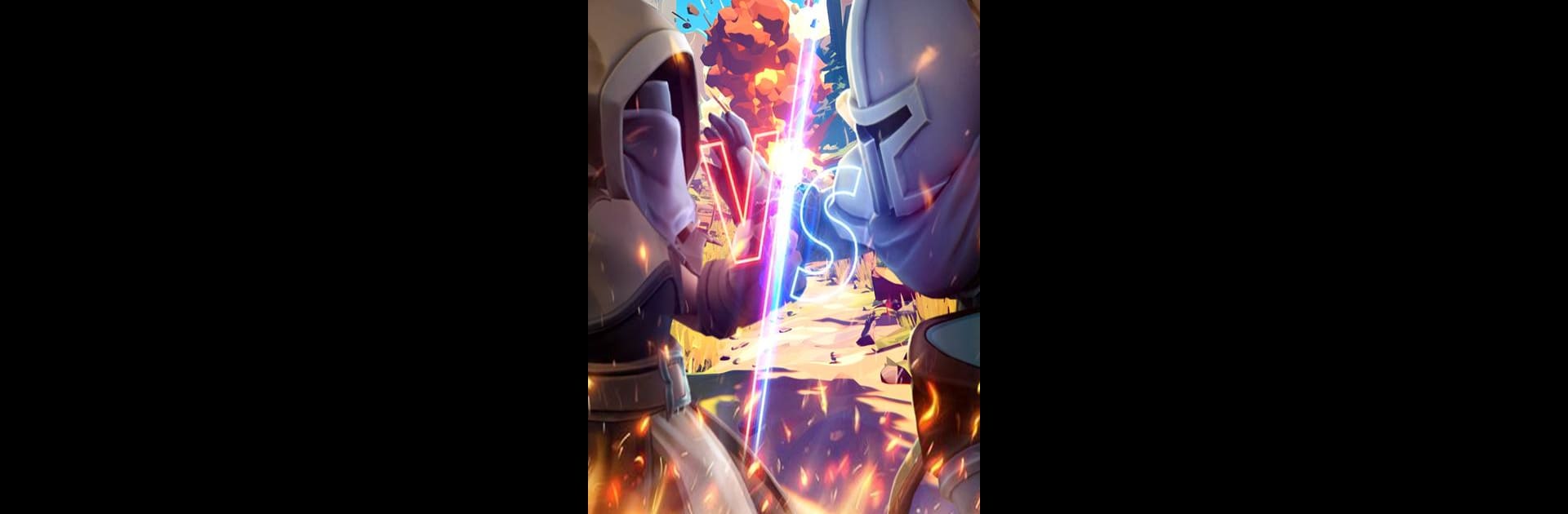Step into the World of Backpack Fights: Battle Master, a thrilling Casual game from the house of 707 INTERACTIVE: Fun Epic Casual Games. Play this Android game on BlueStacks App Player and experience immersive gaming on PC or Mac.
About the Game
Backpack Fights: Battle Master throws you into a wild mix of backpack Tetris and intense brawls, all dressed up in a bright, quirky style. Whether you love strategizing or just want a quick match, this casual game from 707 INTERACTIVE: Fun Epic Casual Games has you squaring off with players from around the globe. You’ll juggle weapons, gear, and clever combos, all while figuring out how to make the most of every inch in your trusty old backpack.
Game Features
-
Tetris-Style Backpack Management
Your backpack isn’t just for show—it’s the heart of your strategy. You’ll need to organize, shuffle, and fit gear like you’re packing for a weekend getaway, but with axes and enchanted stones instead of snacks. Squeeze in those essential items and watch as smart packing leads to big wins. -
Clever Item Combos
Some gear just clicks together. Merge a dagger with a frost magic stone, and suddenly you’re wielding a frost dagger. Try tossing a hammer and greatsword together, and you’ll see your blade power up. There’s always some new combination to figure out, and testing them out is half the fun. -
Four Unique Professions
Pick from warrior, huntsman, magician, or captain—each brings its own style to the battlefield. Different classes mean different strengths, so tweaking your setup for your chosen path keeps things fresh and interesting every time. -
Face Off Against Players Worldwide
Think you’ve got the best loadout? Go head-to-head with other players across the world. Battles are fast, and every round is a chance to climb the ranks or try out a wild new gear combo you just unlocked. -
Bold Visuals and Catchy Tunes
The game pops with a playful art style that never takes itself too seriously. Add in the laid-back, catchy background music, and you’ve got a vibe where casual fun meets competitive edge. -
Simple Controls, Deep Tactics
Easy to pick up and play, but don’t let that fool you—the real depth comes from mastering those combos and constantly adjusting your strategy. -
Seamless Play on BlueStacks
For anyone who likes bigger screens, Backpack Fights: Battle Master is perfectly playable on BlueStacks, so you can organize your backpack with a bit more elbow room. -
Chill Yet Satisfying Progression
Whether you want to experiment with new loadouts, rack up some points, or just enjoy the ride, there’s always something new to try—and a reason to come back for another round.
Start your journey now. Download the game on BlueStacks, invite your friends, and march on a new adventure.