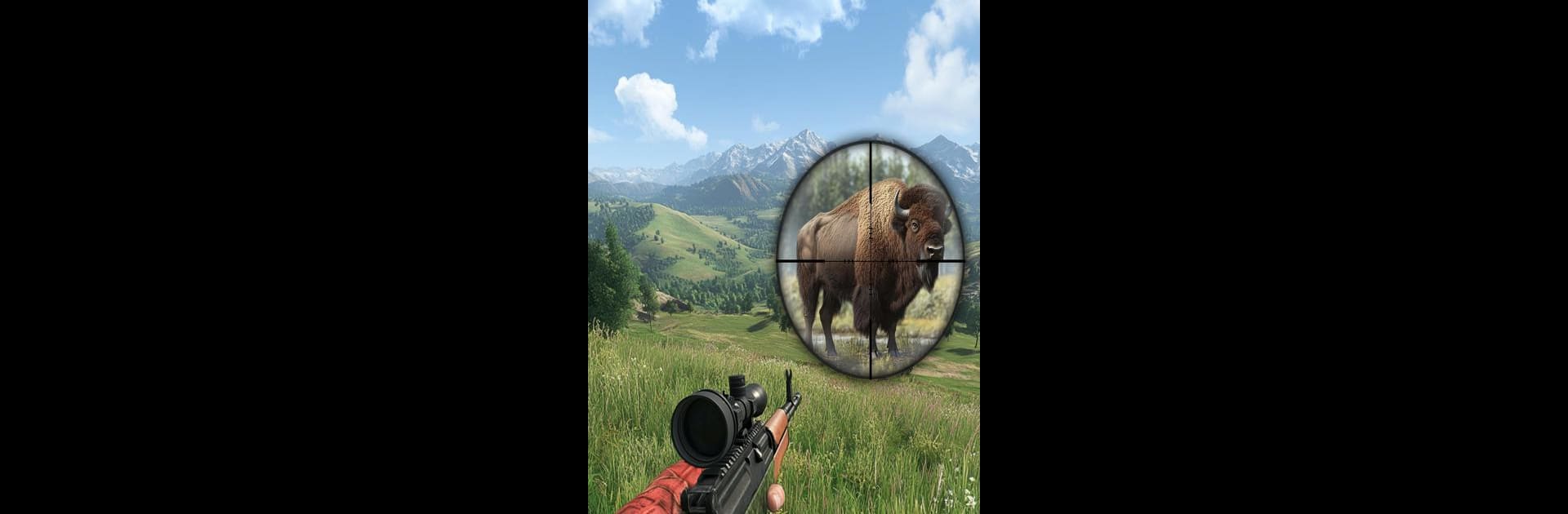Explore a whole new adventure with Hunting Wild: shooting hunter, a Action game created by 707 INTERACTIVE: Fun Epic Casual Games. Experience great gameplay with BlueStacks, the most popular gaming platform to play Android games on your PC or Mac.
About the Game
Hunting Wild: shooting hunter puts you smack in the center of the western frontier, where open fields and thick woods are alive with deer, wolves, and even the occasional bear. Every match pushes your aim and nerves as you face off against not just wildlife but real players who want the top spot as much as you do. Whether you’re in the mood to quietly track your prey or outgun the competition in fast-paced duels, this game lets you live out those sharpshooter dreams—sniper rifle in hand.
Game Features
-
Real-Time PvP Showdowns
Compete against other hunters in fast, real-time battles. You’ll race to spot, aim, and claim wild animals for points while outsmarting rivals who are every bit as hungry for victory. -
Unpredictable Wild Encounters
Come face to face with a range of animals—quick-footed deer, sly wolves, and massive bears. Each one moves differently, so your best bet is to study their habits before taking your shot. -
Distinct Hunting Environments
Roam across four unique farm-inspired maps, each with its own feel and tricks. From rustling grass to hidden critters, the scenery keeps you on your toes. -
Customizable Arsenal
Your sniper rifle isn’t just a prop—it’s your ticket to success. As you hunt, unlock and level up new rifles, all designed with their quirks and perks for the truly obsessed marksman. -
Different Ways to Play
Chill with some relaxed solo sessions or jump straight into heated PvP showdowns. Easy-to-pick-up controls mean you don’t have to be an expert to feel like one. -
Lifelike Atmosphere
Every environment is packed with detail—rustling leaves, wandering animals, and even the distant crack of a rifle. Plug in your headphones if you really want those footsteps and forest sounds to get under your skin.
You can play Hunting Wild: shooting hunter straight from your mobile, or if you’re looking for a bigger rush, try bringing the competition to your PC using BlueStacks.
Slay your opponents with your epic moves. Play it your way on BlueStacks and dominate the battlefield.