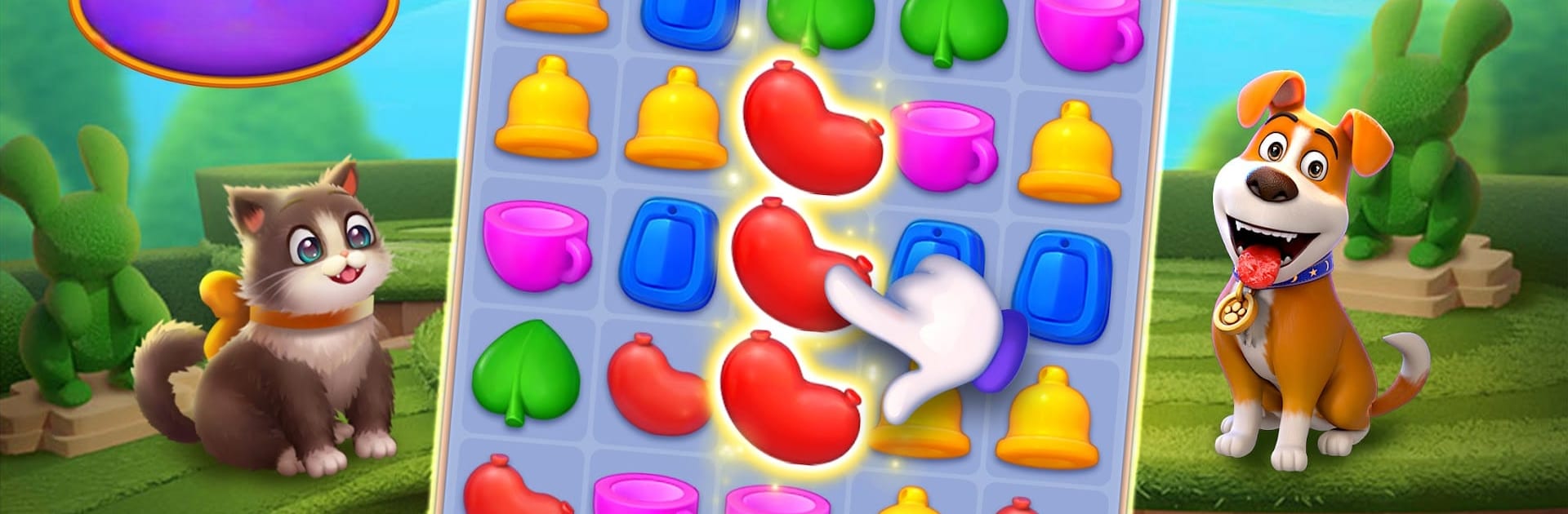Puppy Match : Match 3 Game brings the Casual genre to life, and throws up exciting challenges for gamers. Developed by 707 INTERACTIVE: Fun Epic Casual Games, this Android game is best experienced on BlueStacks, the World’s #1 app player for PC and Mac users.
About the Game
If you’re a fan of cute pups and brain-teasing puzzles, Puppy Match : Match 3 Game is right up your alley. The game drops you into a quirky house full of lovable dogs, eager for you to help them spruce up their space. With every colorful match-3 puzzle you crack, you’ll unlock more rooms and fun decorations, making this a cozy spot for both you and your furry companions.
Game Features
-
Plenty of Match-3 Challenges
There’s no shortage of levels here. Whether you’re just starting out or already a pro at matching, there’s always a new puzzle around the corner. The game keeps it fresh by adding new stages on a regular basis, so things never get stale. -
Helpful Boosters
Hit a tough spot? Don’t sweat it—grab a booster and blast through those stubborn tiles. You’ll even pick up free boosters as gifts now and then, giving you the occasional extra nudge when you need it. -
Unlock and Explore New Rooms
Success in the match-3 rounds means you get to check out new areas of the house. Ever wanted to makeover a kitchen, play around in a garden, or design a dreamy bedroom? Here’s your chance. Win puzzles, get access to new rooms, repeat. -
Creative Decorating
Go wild with personalization. Each area of the house can be decorated however you like, letting those creative juices flow. Every unlocked spot is a blank canvas for your imagination. -
Play Alongside Adorable Pets
You’re not alone in this—your puppy pals are always around, lending a paw and cheering you on as you fix up their home. -
Team Up and Join Special Events
There’s more than solo play; you can team up with others to take part in in-game events. That means more chances to snatch up cool rewards like coins, boosters, and other helpful goodies.
You can even enjoy all these features on your laptop or desktop using BlueStacks, giving you the option to match and decorate in comfort.
Make your gaming sessions memorable with precise controls that give you an edge in close combats and visuals that pop up, bringing every character to life.