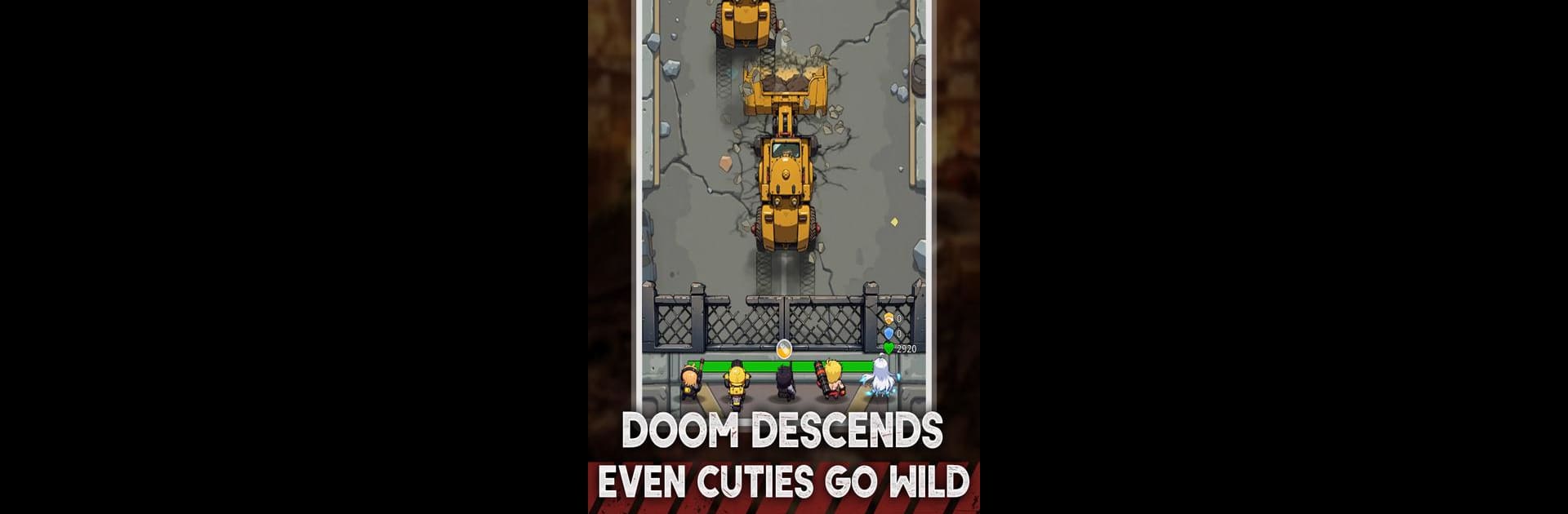Bring your A-game to BangBang Zombies: Shelter Wars, the Casual game sensation from ZBJoy Games. Give your gameplay the much-needed boost with precise game controls, high FPS graphics, and top-tier features on your PC or Mac with BlueStacks.
About the Game
BangBang Zombies: Shelter Wars from ZBJoy Games throws you straight into the chaos of a zombie apocalypse, but it’s not all doom and gloom. Part shelter manager, part vertical shooter, this Casual game keeps you on your toes as you juggle defending your base, keeping survivors alive, and fending off endless zombie hordes. Expect a quirky survival adventure where every decision matters and things can get pretty wild.
Game Features
- Build & Upgrade Your Shelter
Decide how your underground hideout takes shape. You’ll set up rooms, upgrade living spaces, and make sure your growing group of survivors has what they need to keep going. - Vertical Shooter Action
When zombies swarm, it’s time to head above ground for fast-paced shooting. Survivors auto-fire, but picking the right gear and setting up your crew really makes a difference against incoming undead waves. - Unique Survivors to Recruit
Pick up new survivors during your adventures — each one brings something different to your team, whether it’s combat prowess or special support skills. - Set Up Defenses
Turrets, traps, walls — your base needs all the defense it can get. Mix and match defensive gadgets and dispatch your best fighters to keep the zombies from breaking through. - Explore the Wasteland
Send survivors out to scavenge for supplies and uncover mysterious new spots in the ruins. Who knows what weird stuff or useful loot you’ll stumble across? - Tongue-in-Cheek Style
It’s dark, but way more quirky than scary. Expect silly stories, goofy characters, and an art style that keeps things lively even when the world’s falling apart.
BangBang Zombies: Shelter Wars is best played on BlueStacks if you want a smoother shelter-managing and zombie-blasting experience.
Slay your opponents with your epic moves. Play it your way on BlueStacks and dominate the battlefield.