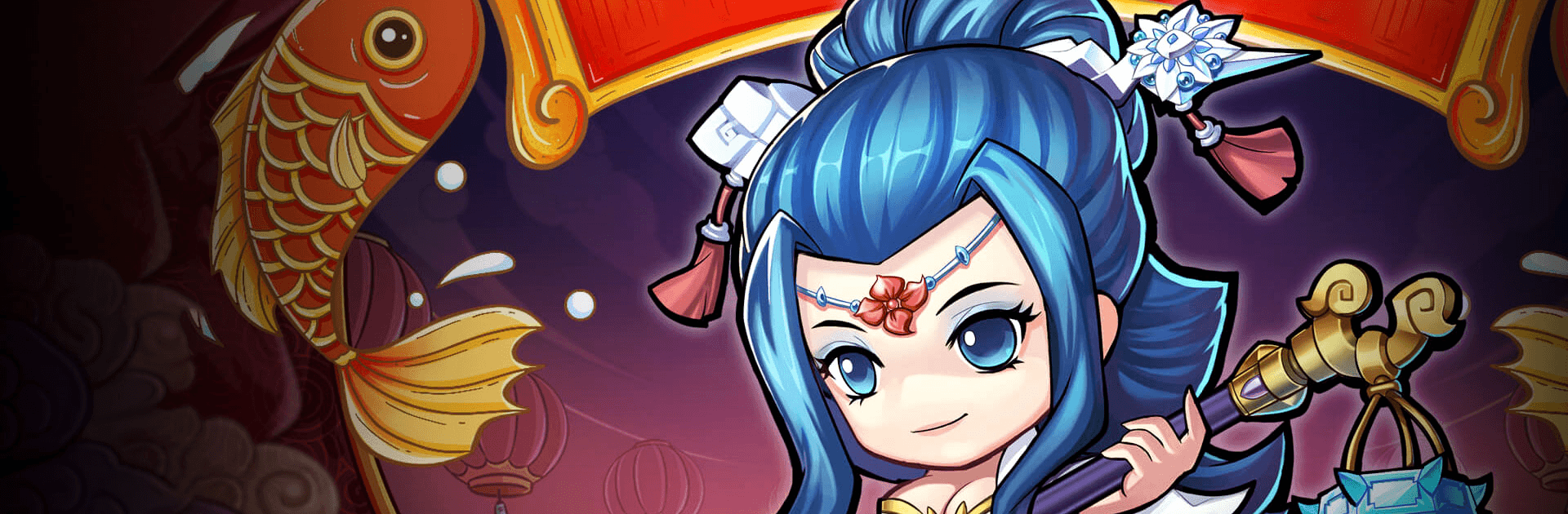Three Kingdoms: Art of War is a role-playing game developed by ZBJoy Games. BlueStacks app player is the best platform to play this Android Game on your PC or Mac for an immersive Android experience. Download Three Kingdoms: Art of War on PC with BlueStacks. On your journey, cooperate with friends and take on challenging boss fights.
The Three Kingdoms’ most impressive generals have gathered under your command, fought alongside, and share in the glory of the Three Kingdoms! Start your adventure with a young man in the system of unpaid combat. In this strategy-based game, a diverse range of skills opens up countless tactical options and by using these tactics against various foes is a quick route to victory.
Excellent Art. Character movements are perfected and the original art style highlights the hero’s personality. You will have a truly immersive visual experience that will delight your eyes because every detail is brought to life. Create your ideal team, each hero has a unique personality, background, and set of skills. To help you defeat the most difficult foes and realms, find your favorite hero combinations and upgrade your characters.
Adventures with numerous different friends For great rewards, cooperate with friends as you travel, face off against challenging bosses, and take on difficult terrain. You can join forces with your allies in every season to forge the strongest Legion and achieve unification!
Download Three Kingdoms: Art of War on PC with BlueStacks and start to play.