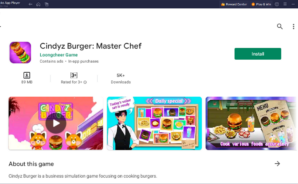Cindyz Burger: Master Chef is a Casual game developed by Loongcheer Game. BlueStacks app player is the best platform to play this Android game on your PC or Mac for an immersive gaming experience.
Cindyz Burger: Master Chef is a game that will make your taste buds tingle and your entrepreneurial spirit soar. You’ll be Aiden, running a traditional artisan burger shop, and it’s up to you to learn how to make delicious burgers, manage staff, and keep your shop running smoothly.
But it’s not just about cooking burgers – you’ll also have to decorate your shop and keep an eye on hygiene. It’s not easy being a burger shop manager, but with a little hard work and determination, you’ll be able to overcome any obstacle that comes your way.
The game’s unique art style is a combination of light cyberpunk and Korean comic lines, which breaks the stereotypical impression of a burger joint’s decor. And with over 30 delicious burgers to unlock, you’ll become a burger tycoon in no time.
As you upgrade your business skills and improve shop profitability, you’ll also need to cultivate staff ability and meet customer needs. With a lot of decoration styles for you to choose from, you’ll be able to create your own unique shop that reflects your personality and style.
Download Cindyz Burger: Master Chef on PC with BlueStacks and become the ultimate burger master chef.