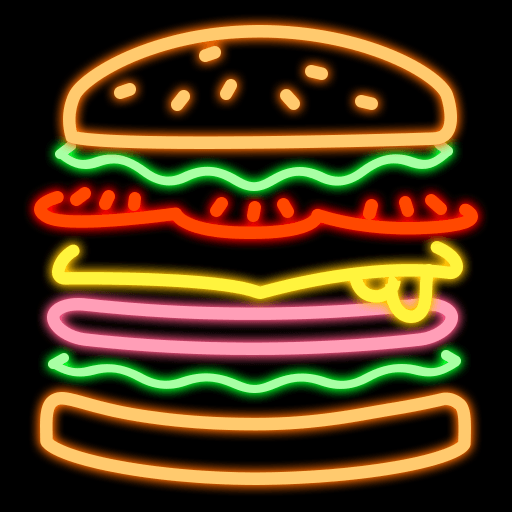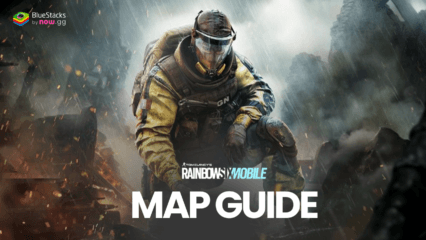How to Play Cindyz Burger: Master Chef on PC With BlueStacks
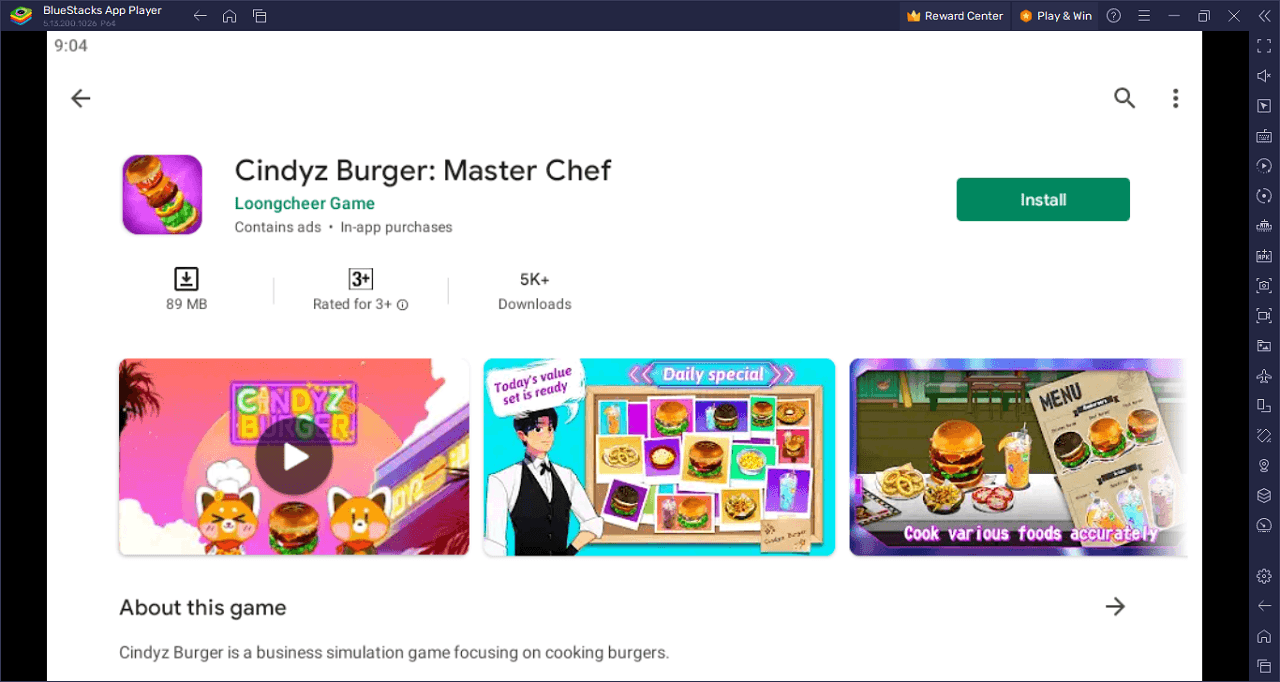
Cindyz Burger: Master Chef is a business simulation game with a focus on crafting the perfect burger. Players take on the role of Aiden, stepping into the shoes of a fledgling burger shop owner, after inheriting his grandmother’s artisanal burger establishment.

In this challenging journey, Aiden must learn the ins and outs of the burger business, from crafting delectable recipes to managing staff, decorating the shop to maintain high standards of hygiene. As the story unfolds, Aiden, without any prior experience, is pitted against modern major burger brands. The objective is to assist Aiden in preserving his grandmother’s legacy, navigating obstacles, and mastering the craft of burger making.
The game features a unique art style blending light cyberpunk with Korean comic lines, offering a fresh visual experience. With over 30 burger varieties, players can expand their menu, pairing burgers with salads, fries, and drinks. There are ample opportunities to upgrade business skills, develop staff, and customize the shop’s decor. Additionally, players face a myriad of unexpected challenges, from celebrity patrons to unforeseen business conditions, while mini-games add an extra layer of fun to the overall experience.
Key Game Features
Starting your journey in Cindyz Burger: Master Chef will introduce you to a plethora of engaging features that promise to keep you engrossed for hours on end. Let’s delve into the prime attributes of this game:
Business Simulation: Step into the role of Aiden, inheriting a traditional artisan burger shop. With this, you’ll navigate the challenges of creating the best burger while managing various elements of the business, from staff to hygiene.
Engaging Storyline: Aiden’s task is not merely about running a business. With no prior experience, he strives to protect his grandmother’s legacy against the competition of big-brand burger shops, adding depth to your gameplay journey.
Unique Art Style: The game offers a fresh visual perspective by combining light cyberpunk aesthetics with Korean comic lines, ensuring that every screen captivates the player’s attention.
Extensive Burger Menu: With over 30 different burgers to craft, players can continually expand their culinary repertoire. This vast menu pairs well with a range of sides, including salads and fries, offering endless combinations.
Upgradeable Skills: As you progress, opportunities arise to enhance business acumen, foster staff development, and further customize your shop, allowing for a personalized gameplay experience.
Automation with AI: Achieve business efficiency by appropriately assigning tasks to staff and integrating smart robots, providing a balance between manual tasks and automated operations.
Bonus Opportunities: Quick and accurate service can lead to Combos and Fever Time, giving players limited-time chances to earn extra in-game currency by rapid and mindful clicks.
System Requirements and BlueStacks Installation
For a seamless and delightful gaming session of Cindyz Burger: Master Chef on your PC, it’s pivotal to verify that your system aligns with the necessary specifications. At the forefront, ensuring an updated and compatible operating system is imperative. Suitable OS options include Windows 7, 8, or 10.
Download and Installing Cindyz Burger: Master Chef on PC
Now that you know what Cindyz Burger: Master Chef has to offer, it’s now time to dive into how you can play on your PC or Mac using BlueStacks.
- On the BlueStacks website, search “Cindyz Burger: Master Chef” and click on the relevant result.
- Click on the “Play Cindyz Burger: Master Chef on PC” link on the top left.
- Download and install BlueStacks on your PC.
- Click on the “Cindyz Burger: Master Chef” icon at the bottom in the app player.
- Complete the Google Sign-in to install the game.
- Click the “Cindyz Burger: Master Chef” icon on the home screen to start playing.
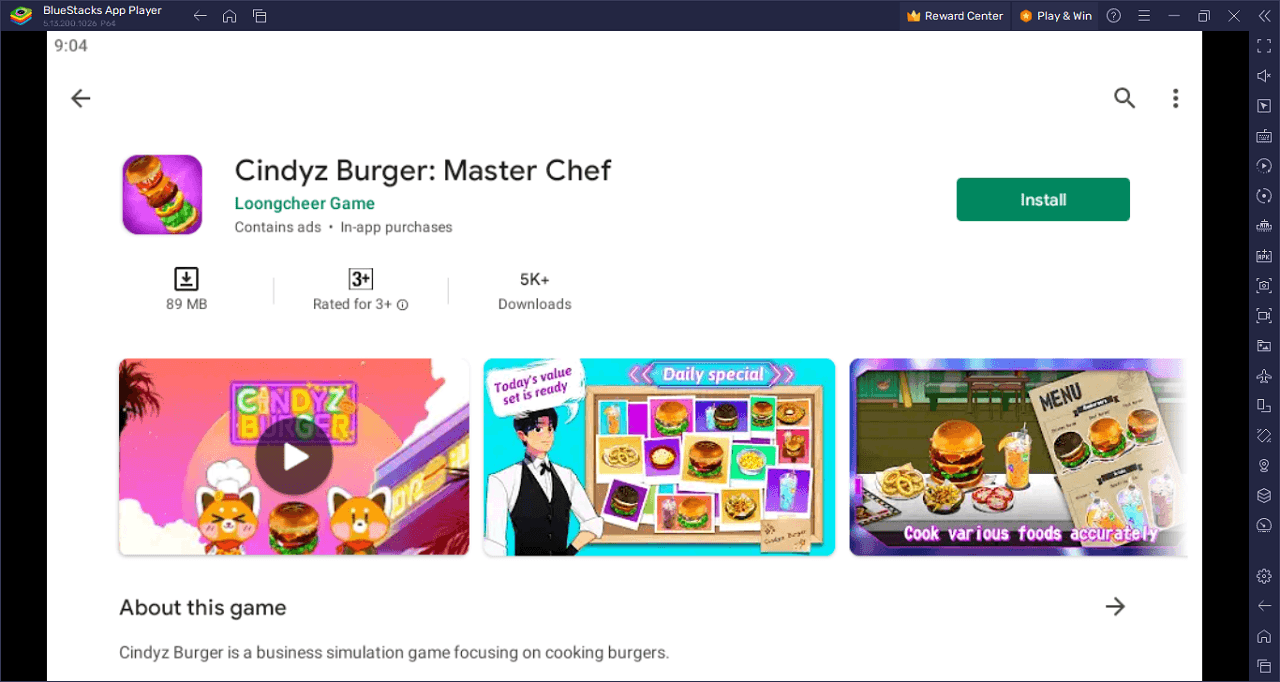
Dive into Cindyz Burger: Master Chef and become the master of your own burger universe! Step into Aiden’s shoes, an unlikely hero who inherits his grandmother’s cherished burger shop. As Aiden, you’re not just flipping burgers; you’re crafting a legacy, blending traditions with modern-day challenges.
Face the fiery heat of the grill, craft 30+ mouthwatering burgers, and pair them with crispy fries, refreshing drinks, and an array of salads. Each dish is a step towards burger supremacy, and the game’s light cyberpunk meets Korean comic lines art style makes the experience visually delectable.
But it’s not just about the food! As you rise to the top, you’ll hire staff, navigate a unique employment model, and manage the shop’s AI, ensuring efficient automation. Of course, with success come challenges. You’ll find your shop bustling with celebrities and face the mentor’s challenges, all while dealing with real-world shop issues like faulty air vents and staff mistakes.
It’s not all work, though! Sprinkled throughout your journey are engaging mini-games, from sorting raw ingredients to tackling quirky customer queries, ensuring there’s never a dull moment. Can you handle the pressure, turn up the heat, and stand out in a world dominated by major burger chains? Cindyz Burger: Master Chef is your ticket to culinary stardom!
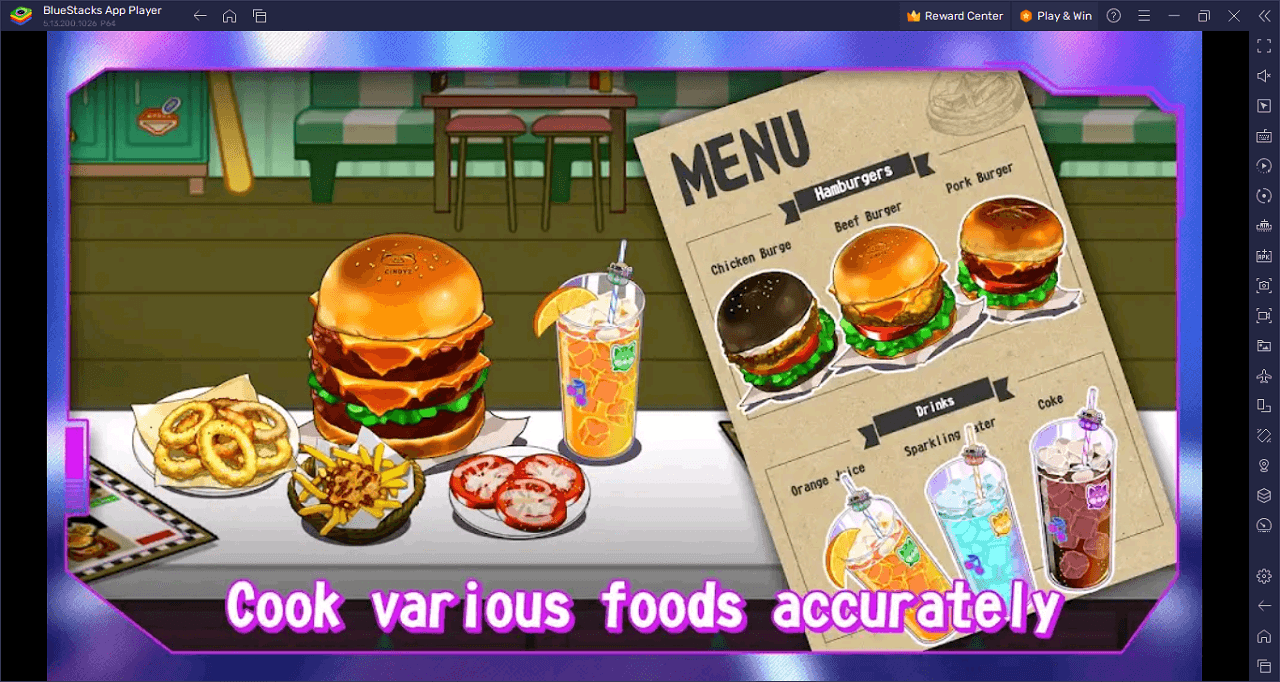
Rise to the challenge and craft your burger empire in Cindyz Burger: Master Chef on PC with BlueStacks and play on a larger screen with enhanced controls. Play with a mouse, keyboard, or gamepad, and forego smudging your phone’s screen with your thumbprints!