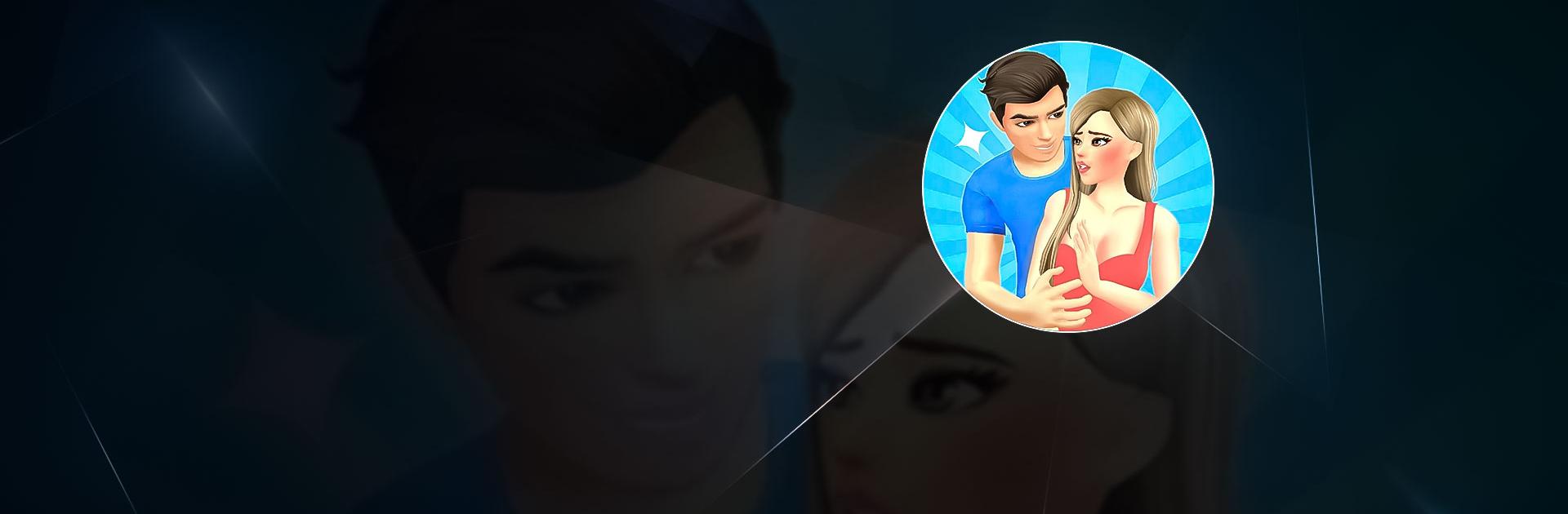Couple Life 3D is a casual game developed by DORA STUDIO. BlueStacks app player is the best platform to play this Android game on your PC or Mac for an immersive gaming experience.
Together, couples can create magical moments. However, it’s not completely trouble-free. This casual game takes this premise and runs with it, inviting players to take part in a series of mini-games and puzzles all around romantic relationships.
Whether you like to play as the guy or the woman, you may do so in the casual game Couple Life 3D. The goal is to progress through the game by passing several challenges along the way, including tests, riddles, and minigames.
Beginning the journey by using a dating app to find a companion is only the beginning. You’ll have to do it all from here on out, from picking the appropriate responses in discussions to taking photographs to going on dates to uncovering probable infidelity to competing in difficult obstacle races.
There’s a wide variety of minigames to choose from, but they all revolve on being a pair. Given enough time and practice, you should be able to easily surpass the game’s hurdles. Even if it’s not particularly impressive, the game is a lot of fun and a good reflection of who we all are.