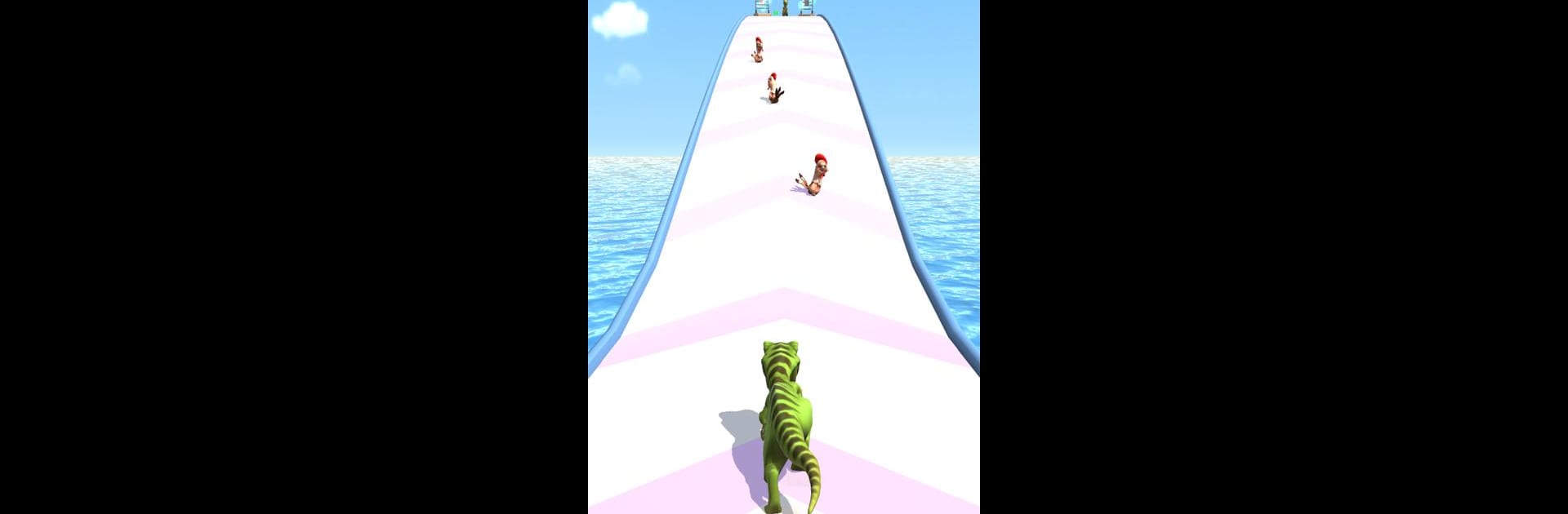Step into the World of Dino Run: Dinosaur Runner Game, a thrilling Casual game from the house of TapNation. Play this Android game on BlueStacks App Player and experience immersive gaming on PC or Mac.
About the Game
Step into the wild world of Dino Run: Dinosaur Runner Game, where survival is all about speed, instincts, and, well, running for your life! Whether you get a thrill out of endless runner games or you just happen to love dinosaurs, this one’s got you covered. It throws you straight into a prehistoric setting jam-packed with massive predators, surprising challenges, and an urge to rack up that high score before extinction catches up.
Game Features
-
Chase, Dash, Escape!
You’re always on the move, dodging around all sorts of obstacles—sometimes a toppled log, sometimes a massive, hungry Tyrannosaurus Rex. If it moves, it might be after you. -
Not Your Average Dinos
From speedy Velociraptors to towering Triceratops, you’ll run into (and sometimes away from) a whole parade of prehistoric beasts as you race your way through twisty tracks. -
Merge to Survive
Dino Run: Dinosaur Runner Game spices things up with a clever merging feature. Mix and match different dinosaurs to create wild new hybrids that not only look cool but give you extra powers needed to survive a little longer. -
Upgrades & Power-ups
Scattered across the landscape are power-ups and upgrades. Grab them on the go—they might just save you from becoming someone else’s lunch or help you smash your last record. -
Global Competition
If you’re feeling a little competitive, climb up the online leaderboards by outrunning other players’ high scores. Bragging rights included. -
Jaw-dropping Visuals
The backgrounds are absolutely eye-catching, with lush forests and rugged terrain—plus, the sound effects are so good you might forget you’re not actually in the Jurassic. It looks even sharper if you check it out on BlueStacks. -
More Than Just Running
Dive deep (not literally) into ancient mysteries. There’s more to this world than just sprinting; you might uncover secrets as you go.
Escape the jaws of extinction, upgrade your dino, and see how far you can make it—every run is a new adventure!
Make your gaming sessions memorable with precise controls that give you an edge in close combats and visuals that pop up, bringing every character to life.