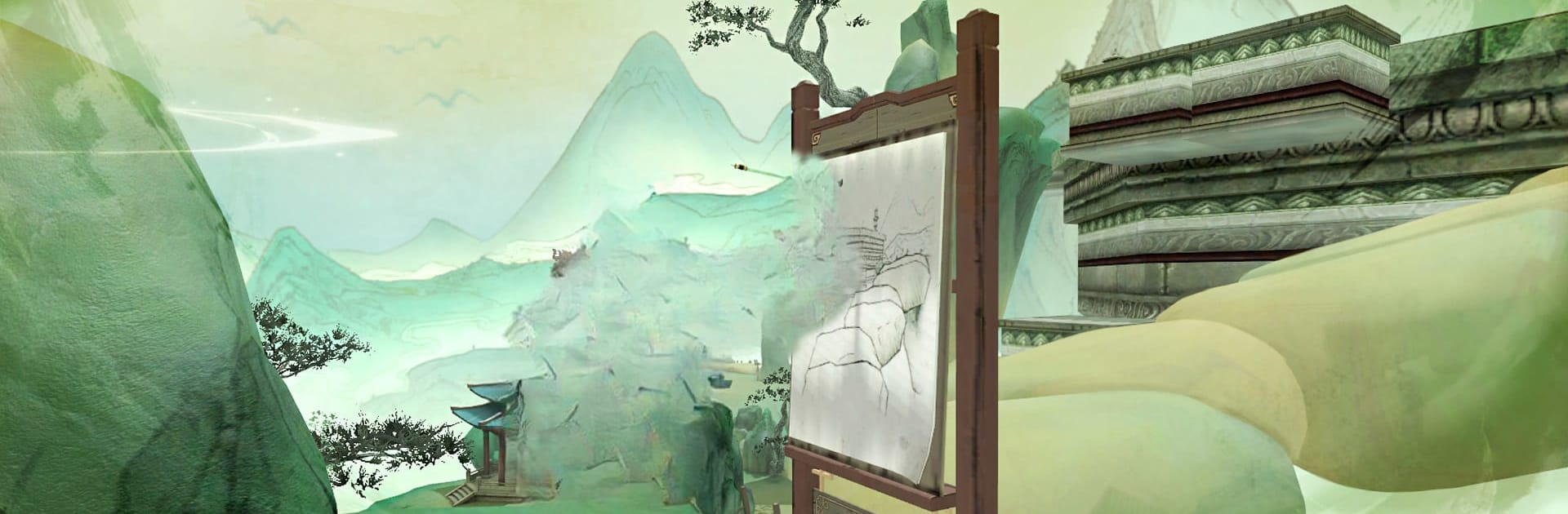Bring your A-game to Endless Nightmare 6: Reborn, the Casual game sensation from 707 INTERACTIVE: Fun Epic Casual Games. Give your gameplay the much-needed boost with precise game controls, high FPS graphics, and top-tier features on your PC or Mac with BlueStacks.
About the Game
In Endless Nightmare 6: Reborn, weird stuff is brewing underneath the calm surface of Panlong Village. After your father’s sudden and suspicious death, you’re thrown into a story packed with secrets, revenge, and tough choices. This 3D puzzle adventure lets you investigate, fight off some seriously creepy monsters, and face dilemmas that might shake your sense of right and wrong. You can expect immersive exploration, satisfying battles, and plenty of eerie, atmospheric moments—especially if you pop on a pair of headphones. And if you play on BlueStacks, you’ll really see the game’s visuals come to life.
Game Features
-
First-Person Mystery Adventure
See everything up close in a detailed, immersive perspective. Feel the tension as you sneak through haunted villages and dark caves, searching every nook for clues. -
Deep Combat System
Arm yourself with six types of weapons—think swords, spears, staffs, broadswords, dusters, or even magical talismans. Loot upgrades, switch styles on the fly, and adapt your approach against unpredictable monsters. -
Spectacular Spells & Powers
Unlock and master elemental magic—like fire, lightning, and earth—to blast enemies or solve sometimes-tricky puzzles. Mix and match for your perfect play style. -
Exploration & Resource Gathering
The world’s bigger than it first appears: scour mines, mysterious towers, and remote mountain trails for herbs, ores, and special gear. Craft potions, upgrade weapons, and boost your character as you go. -
Boss Fights & Unique Monsters
Every area is crawling with bizarre creatures and scary bosses that’ll test your skills and courage—defeating them nabs you rare loot and artifacts. -
Progression & Talent Customization
Gather souls, level up, and upgrade your abilities. Assign attribute points and build your character your way, whether you want to brawl or outsmart enemies. -
Challenging Quests
Take on daily and faction missions or brave the Demon-Sealing Tower for big rewards and extra challenge. -
Rich Story & Chinese Culture Touches
Unravel a winding tale inspired by Chinese legends, with detailed visuals and haunting music pulling you into the atmosphere. -
Spooky Audio & Atmosphere
The horror vibe is strong—expect plenty of chills, jump scares, and eerie sound effects. Some things are just better (or scarier) with headphones. -
Multiple Difficulty Levels
Whether you want a tense story or a true test, there are options for every type of player.
Slay your opponents with your epic moves. Play it your way on BlueStacks and dominate the battlefield.