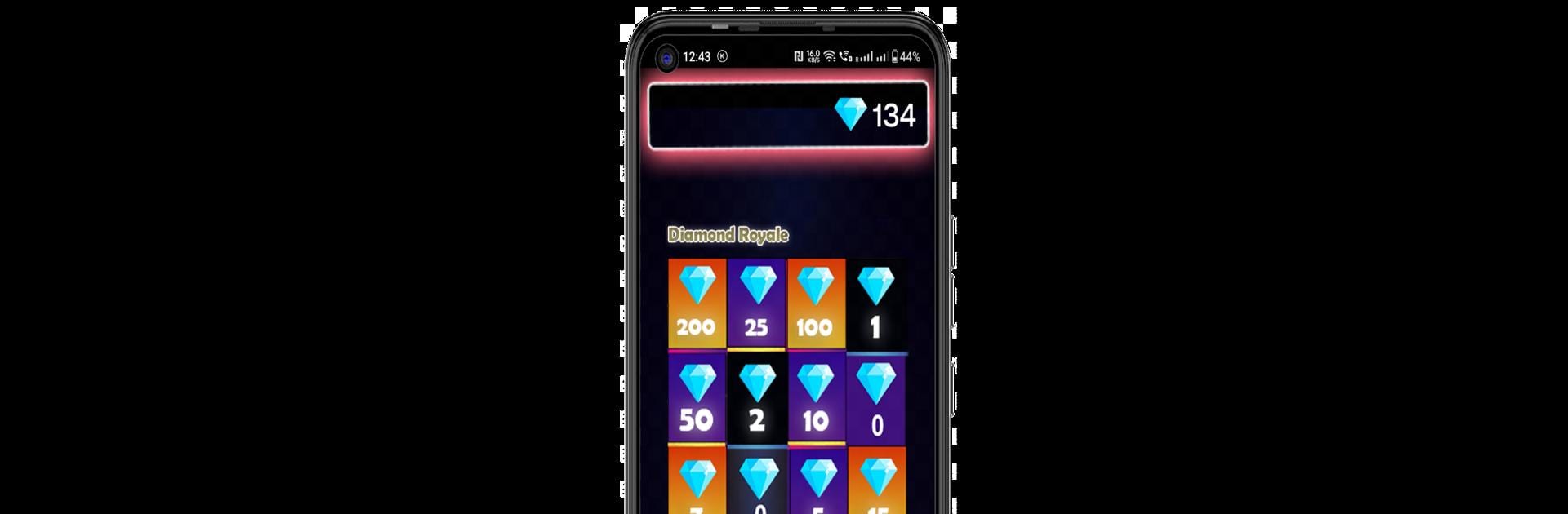Explore a whole new adventure with Get Daily Diamond-Fire diamond, a Casual game created by Munna Pvt.ltd. Experience great gameplay with BlueStacks, the most popular gaming platform to play Android games on your PC or Mac.
About the Game
If you’re itching for an easygoing crate-opening fix, Get Daily Diamond-Fire diamond might be your new go-to. Created by Munna Pvt.ltd, this casual game is all about cracking open virtual loot boxes and seeing what rare stuff you can snag – whether it’s cool character bundles, gun skins, or even the always-popular emotes. You won’t have to deal with tricky mechanics or complicated screens here; it’s just you, a bunch of cases, and the thrill of scoring those diamonds.
Game Features
-
Smooth Case Simulator
Open up crate boxes and experience the excitement of random rewards. Who knows what you’ll pull next—rare emotes, flashy gun skins, or maybe something legendary? -
Stack Up Your Diamonds
Collect diamonds by spinning, opening boxes, and going through simple taps. No need for real top-ups; it’s all about gameplay luck and collecting in-game currency. -
Easy on All Ages
The layout’s straightforward, so it doesn’t matter if you’re new to games or a seasoned case opener. Everything’s easy to find and just as easy to use. -
Loads of Collectibles
Crack open premium crates to unlock big-ticket items: VIP bundles, Elite Passes, special character skins, rare items, and enough emotes to fill up your inventory. -
Crate Surprises
Each case is a new shot at something rarer than last time—think legendary skins or the type of bundles you’d brag about to your friends. -
Extra Skin Tools
Try out unique skin options that make customizing characters and weapons even more fun. -
Fan-Made Experience
Built by fans for fans, so everything here aims to scratch that crate-opening itch without feeling overly polished or stiff. For those looking to play on PC, using BlueStacks can make things a bit smoother. -
Fair Play Disclaimer
Everything happens within the app as a simulation—no sneaky hacks here, just pure box-opening action for some quick fun.
Slay your opponents with your epic moves. Play it your way on BlueStacks and dominate the battlefield.