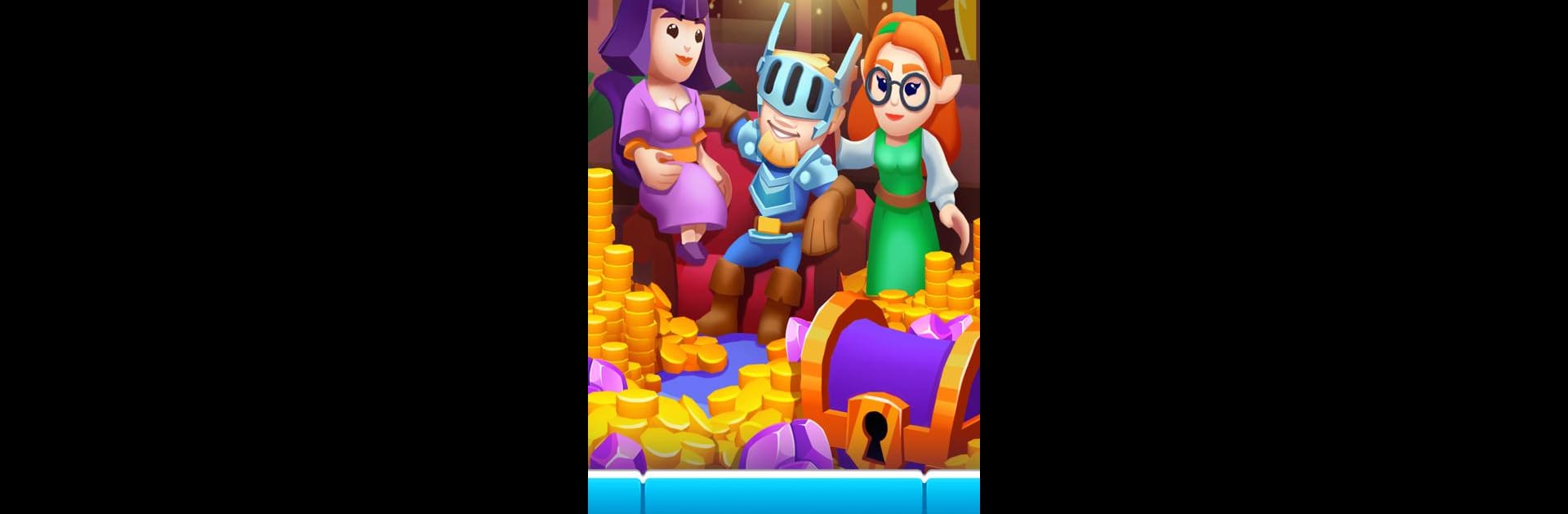Explore a whole new adventure with Guildmaker Tycoon: Idle Game, a Casual game created by MAD PIXEL GAMES LTD. Experience great gameplay with BlueStacks, the most popular gaming platform to play Android games on your PC or Mac.
About the Game
Take a seat at the head of your very own adventurer hangout in Guildmaker Tycoon: Idle Game. If you’ve ever wondered what it’d be like to manage a bustling medieval guild (and maybe unwind with a tankard or two), here’s your chance. This Casual gem from MAD PIXEL GAMES LTD lets you step into a vibrant 3D world where heroes gather, plan daring quests, and come back full of stories—and sometimes slobbering loot. Whether you check in every hour or just pop by when you have a minute, your guild keeps working (and earning) even while you’re away. If you’re after relaxed fun with a dash of fantasy, you’re in the right place.
Game Features
-
Build and Upgrade Your Guild
Start with a few humble rooms—a tavern here, a training space there—but before you know it, you’ll be opening new floors, crafting upgrades, and planning the next wow-worthy renovation. -
Recruit Unique Heroes
From brawny warriors and sneaky rogues to spell-slinging wizards and even quirky rangers, each hero brings their own skills and attitude. Mix and match your dream squad for top results. -
Idle Progression
No need to babysit every move. Your guild grows, earns, and collects treasures while you’re off living your real-life adventures. -
Mini-Games and Daily Challenges
Want to mix things up? Challenge yourself with mini-tasks and daily events for quick rewards (or just a bit of bragging rights). -
Automate and Optimize
Assign managers to different rooms, boost morale, and keep those coins rolling in—even when you’re not around. Everything’s about making your guild run smoother. -
Trade With Others
Brew up a special drink and trade it for rare blueprints or swap oddball items with other players in a player-driven market. -
Fun and Flexible Gameplay
The game’s vertical style makes it a breeze to play with one hand. Plus, you can enjoy the crisp 3D visuals of chibi heroes sparring, bards jamming out, and wizards at work. -
Epic Campaign Map
Unlock new regions, from enchanted forests to icy mountains, taking your squad on wild quests and battling fearsome bosses along the way. -
Team Up in Events
Join forces with friends around the globe, defend the city, and climb the leaderboards with your emblem on display. -
Easy on Any Device
Whether you’re lounging with your phone or want a bigger view with BlueStacks, everything runs smooth and fast. -
Collect and Customize
Earn wild new equipment, unlock legendary skins for rooms, and show off your guild with every upgrade, big and small.
There’s always something new happening in your guild, so step in whenever you feel like—it’ll be waiting, with heroes ready and plenty of gold to collect.
Start your journey now. Download the game on BlueStacks, invite your friends, and march on a new adventure.