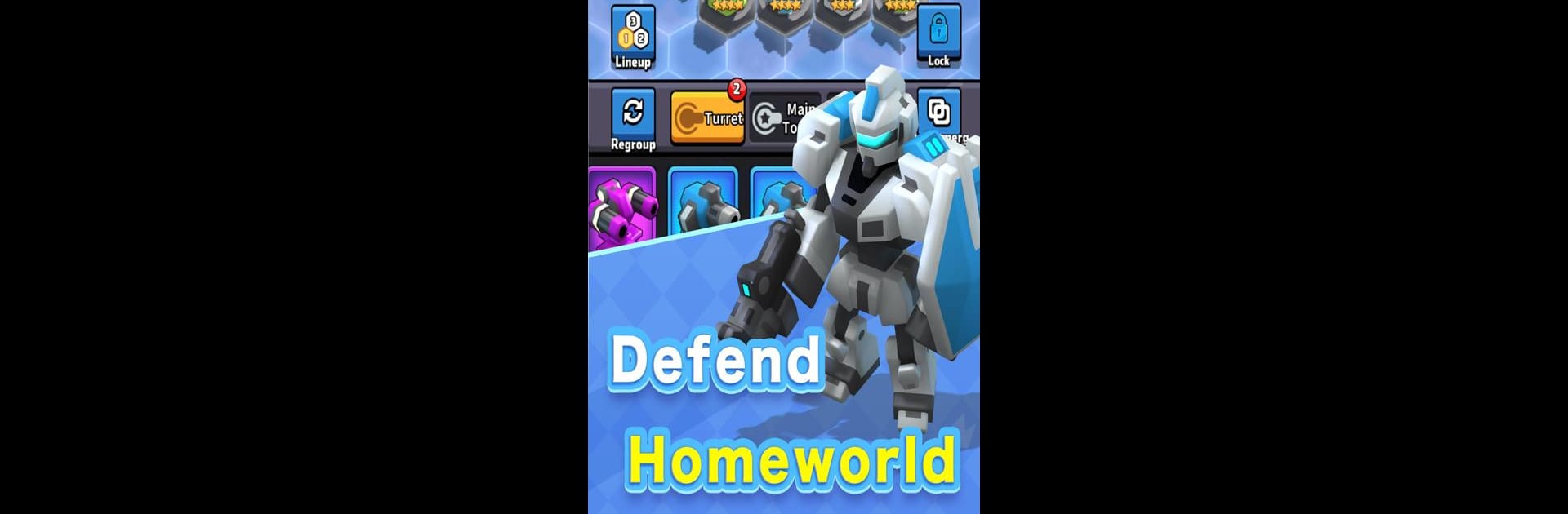Bring your A-game to Mega Tower 2: Starship Voyage, the Casual game sensation from YOULOFT GAMES. Give your gameplay the much-needed boost with precise game controls, high FPS graphics, and top-tier features on your PC or Mac with BlueStacks.
About the Game
Mega Tower 2: Starship Voyage drops you right into the heart of a cosmic showdown, where you’re calling the shots as an intergalactic commander. Picture classic tower defense, but dialed up—think orbital battles, wild alien enemies, and a galaxy’s worth of upgrades. Whether you’re all about perfecting your strategy or just want to see how far you can go against bizarre space bosses, this casual game from YOULOFT GAMES gives you plenty to dig into. And if you’re the type who likes easy controls (or sharper performance with BlueStacks), you’ll feel right at home here.
Game Features
-
Strategy That Matters
You can’t just throw down towers and hope for the best—planning your defenses, mixing up tower types, and using unique skills are all part of the fun. Each level keeps you on your toes with unpredictable enemies and tactical choices. -
Epic Space Adventure
It’s not just about fighting off waves. You’ll roam across mysterious planets, tackle different levels, and square up against some seriously tough bosses. There’s always a new corner of the universe to poke around in. -
Upgrades and Gear
Grab resources from your victories and put them to good use. Upgrade your towers, boost your skills, and pick up new equipment to make your defenses nearly unstoppable. -
Plenty of Ways to Play
There’s more to do than just the main missions—jump into limited-time events or pack your bags for arena battles against other players. If you’re competitive, here’s your playground. -
Easygoing Controls
Whether you’re a total newbie or a seasoned tower defense player, the controls are super straightforward—pull off combos, trigger skills, and command the field without any hassle.
Dip your toes into the interstellar chaos of Mega Tower 2: Starship Voyage, and if you want an even smoother ride, running it with BlueStacks isn’t a bad idea.
Start your journey now. Download the game on BlueStacks, invite your friends, and march on a new adventure.