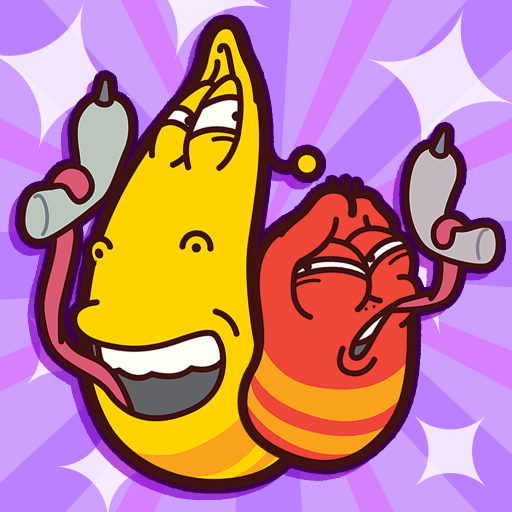Step into the World of Ninja Evolution – Create & Merge Stealth Warriors, a thrilling Casual game from the house of Tapps Games. Play this Android game on BlueStacks App Player and experience immersive gaming on PC or Mac.
About the Game
Ever wondered what would happen if you could build your own secret ninja dojo from scratch? Ninja Evolution – Create & Merge Stealth Warriors, from Tapps Games, lets you do just that—no actual slicing necessary. Whether you’re into casual fun or just want something a bit quirky to play on BlueStacks, this game brings a clever twist to merging mechanics and lighthearted storytelling.
Game Features
- Merge Your Ninjas: Start with basic ninja apprentices and, by combining matching warriors, unlock totally unexpected (and sometimes hilarious) stealth masters.
- Hidden Impostors: Not all that sneaks is noble—watch out for impostor ninjas who might crash the party and steal a little thunder!
- Egg-Citing Surprises: Crack open ninja eggs for coins, or give your little warriors a tap to watch the money pop out (no actual chickens involved).
- Discover New Species: There are tons of crazy ninja creatures to find as you move through different stages. Some will surprise you—with or without their masks on.
- Quirky Pantheon: Ever feel like you’re being watched? Supreme ninja beings in the Pantheon will definitely have their eye on your progress—and might laugh while they’re at it.
- Charming Art Style: Doodle-inspired illustrations and playful animation keep things light, even if your dojo is becoming a powerhouse of silent warriors.
- Open-Ended Gameplay: Forget timers and strict goals—merge, tap, and experiment as long as you want.
- Delightfully Absurd Story: Enjoy quirky twists and a story that doesn’t take itself too seriously, just like any good sensei would want.
- Casual Gameplay, Unexpected Depth: An original blend of incremental clicker fun with creature evolution makes every session feel a bit different.
Get ready for a buttery smooth, high-performance gaming action only on BlueStacks.