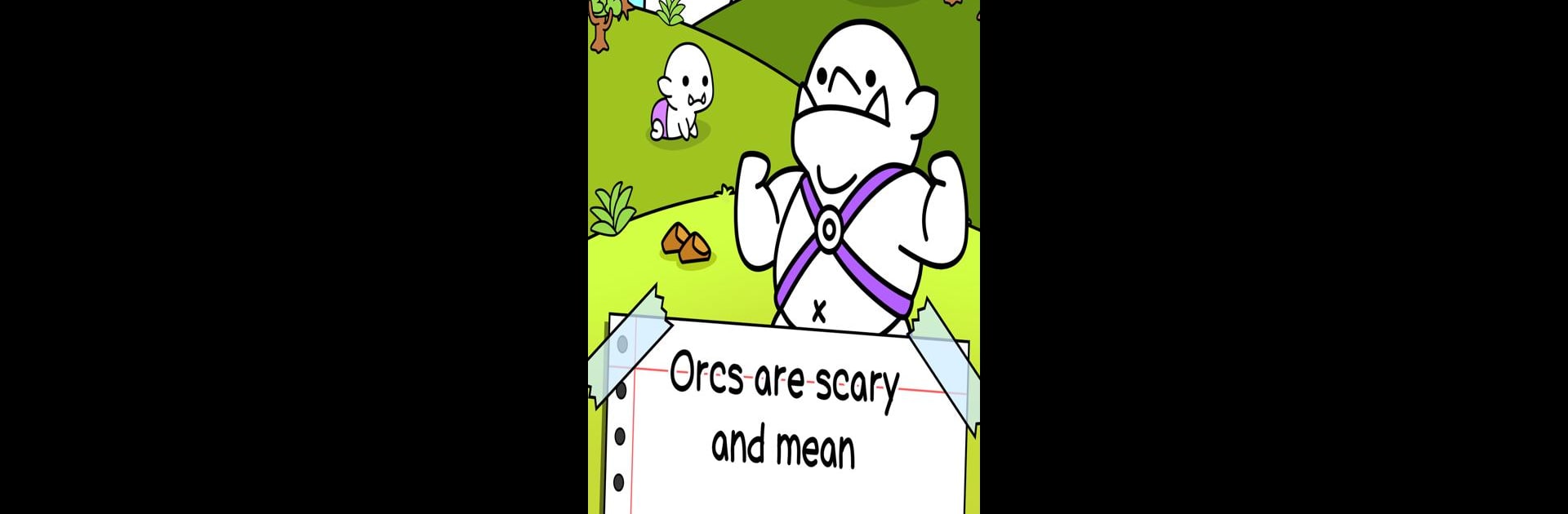Step into the World of Orc Evolution – Create Epic Fantasy Monsters, a thrilling Casual game from the house of Tapps Games. Play this Android game on BlueStacks App Player and experience immersive gaming on PC or Mac.
About the Game
Orc Evolution – Create Epic Fantasy Monsters throws you into a world where orcs aren’t just the bad guys—they’re the stars of the show. Built for fans of quirky casual games by Tapps Games, it’s all about merging, collecting, and unleashing an oddball parade of wacky, wild, and sometimes surprisingly adorable orc creatures. Whether you’re looking to relax, tap away a few minutes, or experiment with endless combos, this game brings humor and a bit of madness to your screen.
Game Features
-
Mix & Match Orcs
Drag, drop, and smoosh your orcs together to uncover all sorts of weird and wonderful hybrids. The combinations sometimes inspire a double-take; who knew orcs could be this cute? -
Surprising Evolutions
Never know what you’re gonna get next! Keep merging to unlock stages and stumble into oddball orc species with their own unique personalities. -
Simple Tapping, Big Rewards
If merging isn’t enough excitement, give your orcs a few quick taps—they’ll pop out coins from their eggs, helping you grow your little orc empire even faster. -
Orc-eggs for Upgrades
Use those coins to buy new eggs, snag fresh creatures, and keep your creature collection expanding with minimal fuss. -
Quirky Doodle Art
The game’s got this hand-drawn, doodle vibe that keeps things light and playful, matching the silly spirit of your orc experiments. -
Evolving Scenery & Story
As you uncover more orcs, you’ll open up new environments and find surprises in a story that tosses in a few twists along the way. -
Impostors and Pantheon
Keep an eye out—sometimes impostor creatures sneak in, trying to steal your hard-earned orc glory. Plus, there’s the mysterious Pantheon where your mightiest orcs can take their place at the top. -
Orc-hestra Fun
Take a break from the usual merging and teach your orcs to play instruments. Yes, orchestral orcs. It’s as bizarre as it sounds. -
No Rush, No Pressure
Play at your own pace, with open-ended gameplay that lets you tinker and experiment however you like. -
Plays Great with BlueStacks
If you want a bigger view of your orc experiments, the game runs smoothly on BlueStacks too.
Orc Evolution – Create Epic Fantasy Monsters is weird, charming, and full of surprises—sure to put a grin on any creature collector’s face.
Slay your opponents with your epic moves. Play it your way on BlueStacks and dominate the battlefield.